HEVC, aka H.265, the abbreviation of high efficiency video encoding, is the next generation of video encoding method, which will shortly replace the current Advanced Video Encoding method, aka H.264, used on Blu-rays. The great advantage of HEVC is that it makes “half the bit rate for the same quality (or greater quality at the same bit rate)” a reality. That’s why it will gain wilder popularity soon, especially in the 4K TV industry. As of now, the problem you might be experiencing is how to play back the HEVC videos on your PC. The answer is quite easy. Just need to download an HEVC media player, like the one below, DVDFab Media Player, a nice and easy-to-use HEVC media player you can get for free, and then you are ready to set your sail.
Check out this tip to see how DVDFab Media Player plays HEVC videos:
Playback HEVC Videos with an HEVC Media Player: Step 1 > Download and install DVDFab Media Player 2 onto your PC;
Playback HEVC Videos with an HEVC Media Player: Step 2 > Start up the application by double-clicking the desktop shortcut, and then open the HEVC video you want to watch per the on-screen instructions, or simply drag and drop an HEVC video directly onto the playback screen;
Playback HEVC Videos with an HEVC Media Player: Step 3 > When the playback starts, you can control the playback process using the pop-up contextual menu from the playback screen.
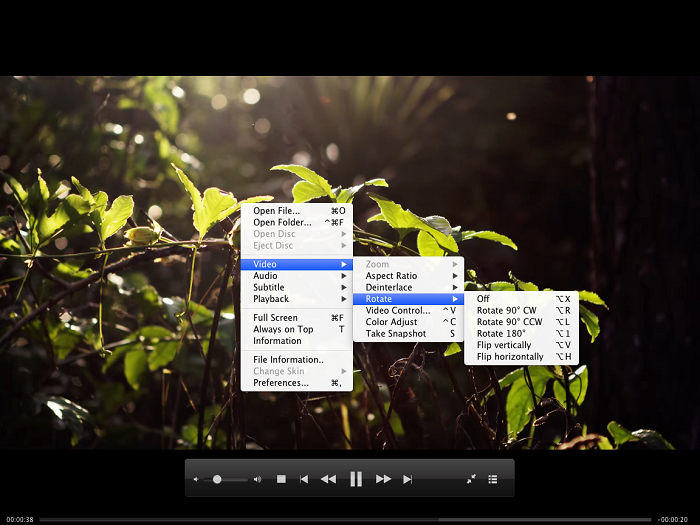
That’s what you need to know about how to playback HEVC videos with DVDFab Media Player. Hope it does not let you down. Just enjoy!
For more information, feel free to visit DVDFab Media Player product page at http://www.dvdfab.cn/media-player.htm
没有评论:
发表评论