For many elder movie enthusiasts who live alone, movies are just like their friends or even children. When they can't view the physical DVD/Blu-ray discs, they may also lie on the couch enjoying the digital DVD/Blu-ray ISO or folder. Truth is that, whatever format of the legitimate DVD/Blu-ray you choose to watch, you can't fight against the hard protections embedded in without a decrypter. That's why you need DVDFab Passkey, the powerful decrypter exclusive for all kinds of protections in all DVD/Blu-ray.
Note: You may need an external Blu-ray drive if you are going to decrypt a Blu-ray disc.
Step 1: Run DVDFab Passkey
Download, install and run DVDFab Passkey for DVD/Blu-ray. Then choose the product you want to use to decrypt your DVD/Blu-ray, and click the Start DVDFab Passkey button. Immediately, it detects the source in your drive, and minimizes itsself to the system tray automatically.
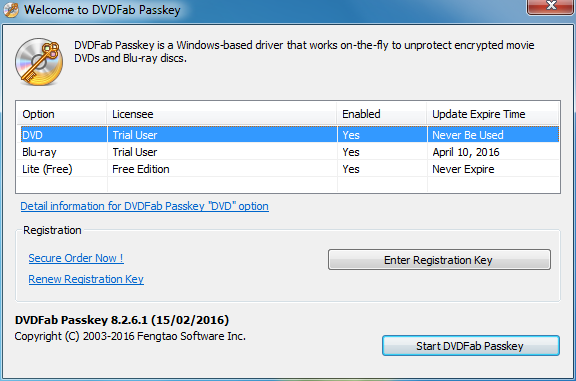
If the source has already been in the drive, DVDFab Passkey will immediately begin analyzing and decrypting it, whilst provides you the detailed progress info with its processing bar. If no, it will prompt you to load the source followed by beginning the decrypting.
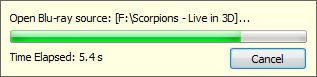
After seconds of decrypting, you will be shown with the detailed info like the general info of the drive, what kind of protections embedded are removed, and what region cod are removed, etc. on the main interface.
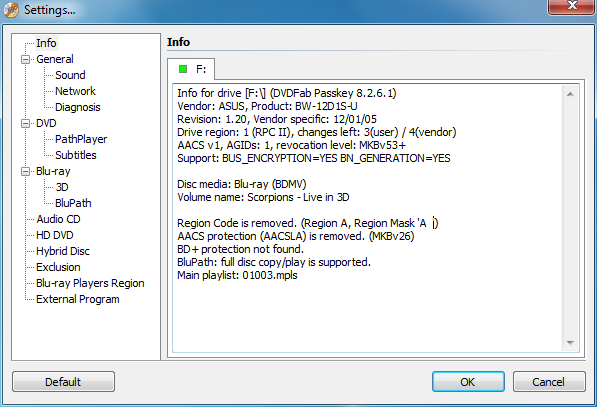
Step 2: Other operating
What's more considerate, DVDFab Passkey provides you the short-cuts to rip the source to hard disc or Image after decryption. To make it, you just right click the icon of Passkey in the system tray, choose the operation you need, and then select the output directory. Soon, the tasks will be done.

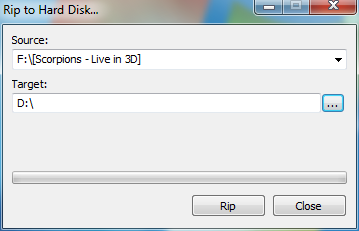
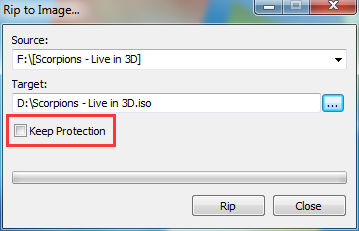
Amazing simple, right? Notice that, DVDFab Passkey provides various features to make the decryption and ripping more convenient and flexible. And you can set it yourself to make it to be the ideal status you use.
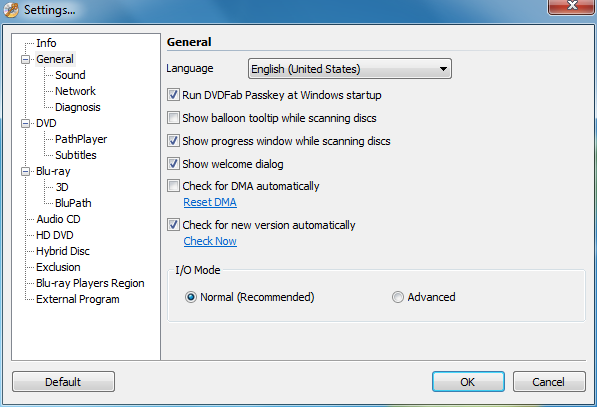
没有评论:
发表评论