You have some music videos that you want to hear them with your MP3 player? DVDFab Video Converter can help out. It can convert a MP4 file to a MP3 file fast, easily and professionally. If you are interested, please follow me now to have a look at this how-to tutorial step by step.
Start up DVDFab, go to Converter option. On the left panel click on the profile icon to open the profile library. We’re choosing Format -> Audio to bring about all supported audio formats. Just choose MP3.
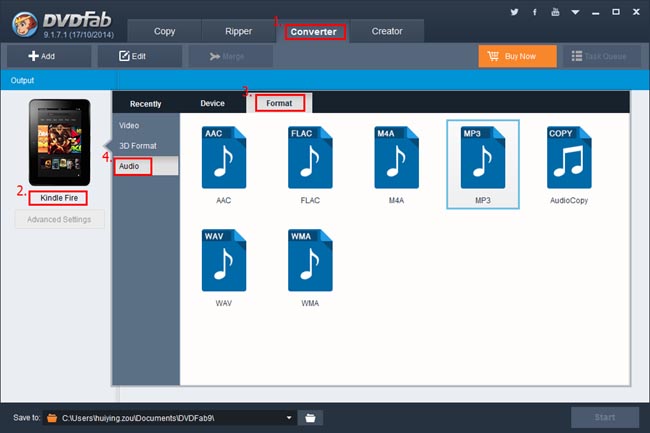
Convert MP4 to MP3 > Step 2: Load in the MP4 video for conversion
Click Add button to load in the source, or drag and drop the file from your PC into the program, and the MP4 video will be imported in after one or two seconds.
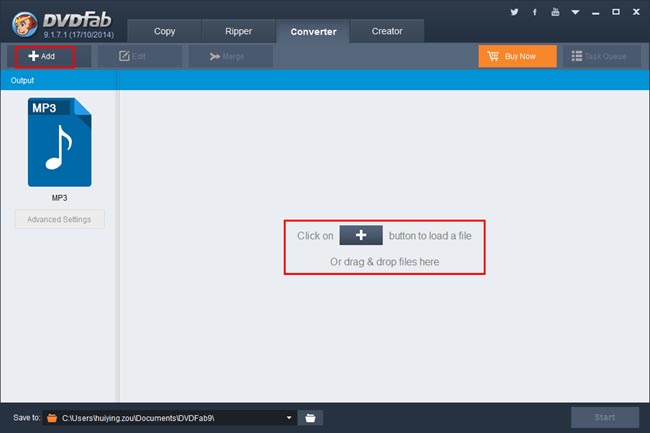
Convert MP4 to MP3 > Step 3: Do some setup if you would like
Click Advanced Settings button on the left panel to open a settings window, where you can set up audio parameters lick codec, channels, volume, bit rate, etc.
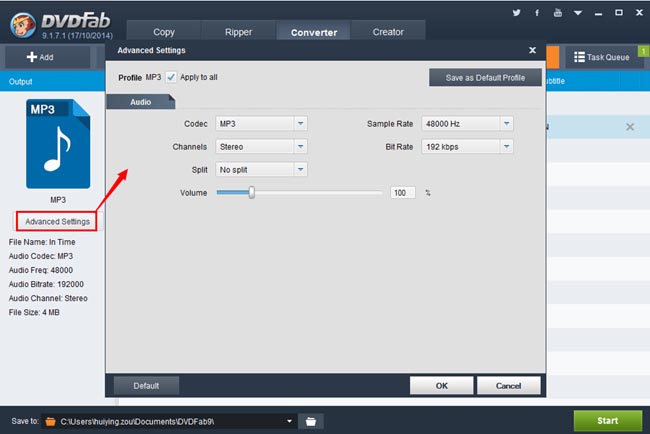
Convert MP4 to MP3 > Step 4: Start conversion
Last thing before beginning the conversion is to select a path for saving the output MP3 file.
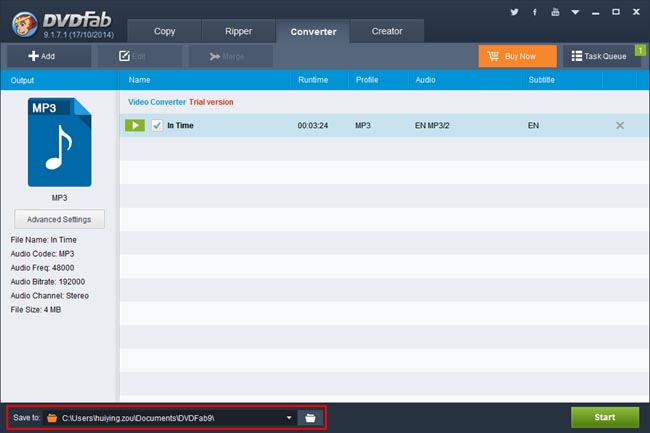
Now, go ahead to hit Start button. During the conversion process, you can view detailed progress info.
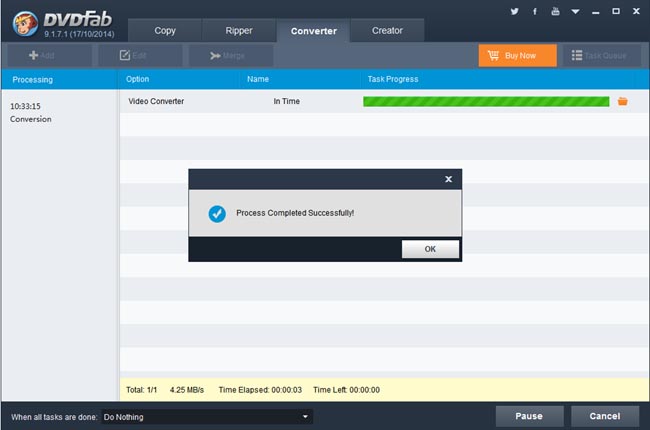
OK. Done. For more info about this outstanding MP4 to MP3 converter, just go to: http://www.dvdfab.cn/video-converter.htm
没有评论:
发表评论