Step 1: Choose Clone/Burn mode
Run DVDFab 10, go to Copy module and click the “Copy Mode” tab on the top left corner to choose Clone/Burn mode.
Step 2: Load the source
Insert the DVD disc to your optical drive and DVDFab will load it automatically.
Step 3: Select the output directory and start the clone process
Navigate to the bottom of the main interface and choose your optical drive as the directory from the dropdown list and then click the “Start” button.
Soon after, you can get a DVD copy which has the same content with the original disc. DVDFab can not only copy DVD but also rip DVD, and if you want to know how to rip and convert DVD, please go to Rip Any DVD with DVD Ripper to have a look.
Note:
During the process, the original disc will be ejected and DVDFab will prompt you to insert a blank DVD disc. Please just do as the instruction says.
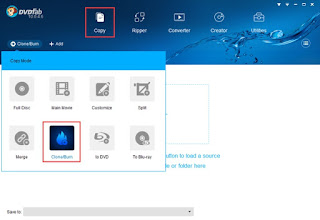


没有评论:
发表评论