DVDFab is well known for its professional performance, fast speed and high quality. Now it’s even faster when it comes to Blu-ray to iPad Mini conversion. The speed is up to half of its peers in the market. And the output size is smaller than those of others, though the difference is not big. Overall, DVDFab is definitely the best tool you can find to help you convert a Blu-ray to your iPad Mini. Next let’s dive into how.
Step 1: Boot up DVDFab Blu-ray Ripper (3D Plus), load in the Blu-ray source
After download and installation of DVDFab, start it up, then choose “Ripper” option. Insert the BD you want to convert into the Blu-ray drive attached to your PC, if the source is an ISO file or a movie folder, just drag and drop it into the program. Just a few seconds later, the source will be loaded in as what shown on the following screenshot.
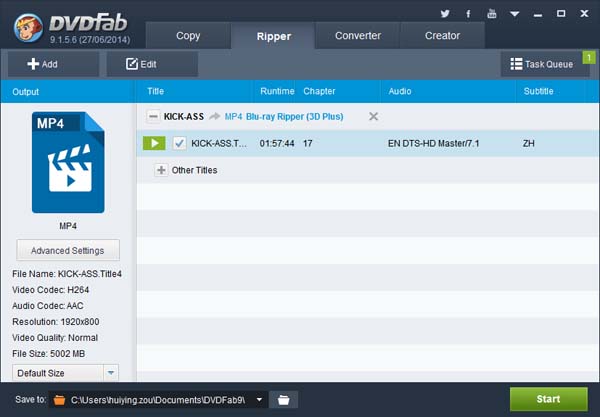
Step 2: Choose “iPad mini” to be the profile
We’re going to convert Blu-ray to iPad Mini, so the output profile should be the right one for iPad Mini. Click on the profile icon and a profile panel will be brought up. Now click the “Device” tab, then choose “Apple” to select “iPad mini”.
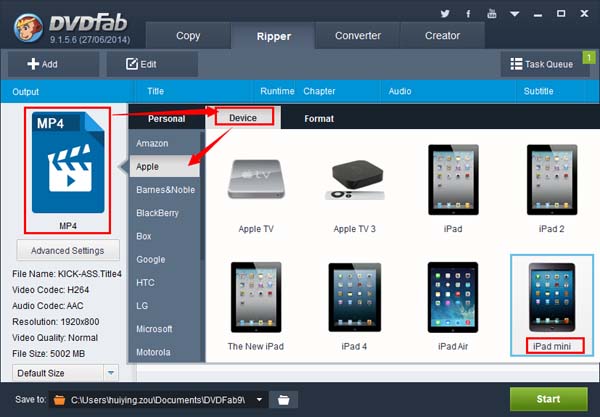
Step 3: Customize the conversion, then start the process
The main movie title will be automatically selected. And the audio tracks and subtitles can be changed. If you don’t go for the main movie, you can click “Other Titles” to bring about all the other titles of the Blu-ray and select those you want to convert.
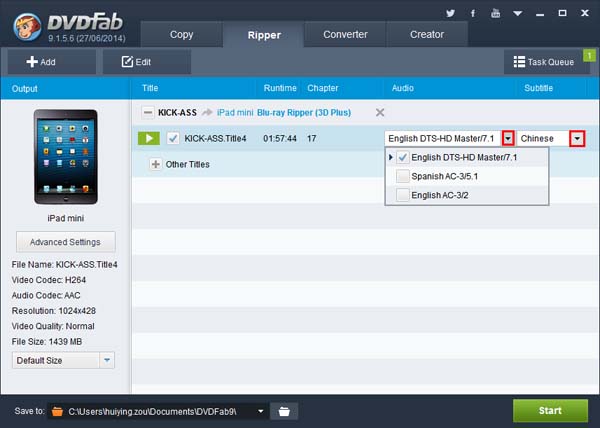
Before hitting the “Start” button, you can click the folder icon on the bottom of the interface to choose a directory for saving the output if you are not satisfied with the default one. OK. Now click “Start” to begin conversion. And you can monitor the whole process with detailed progress info.
The conversion speed is very fast, faster than many other popular tools of the kind. Just try it out yourself. Note that the actual speed may be different than what we tested due to different sources and different hardware performance of your computers. A 30-day free trial is available for download, along with more detailed product info, at: http://www.dvdfab.cn/blu-ray-ripper.htm
没有评论:
发表评论