DVDFab Blu-ray Creator can convert the FLV videos you downloaded from YouTube into Blu-ray and create a Blu-ray disc or digital file. Now let’s have a look at how to use DVDFab Blu-ray Creator as a FLV to Blu-ray Converter.
Step 1: Run DVDFab Blu-ray Creator
Run DVDFab, choose Creator. Now on the left panel, click the mode icon to select Blu-ray Creator, if the default icon is not showing Blu-ray Creator.
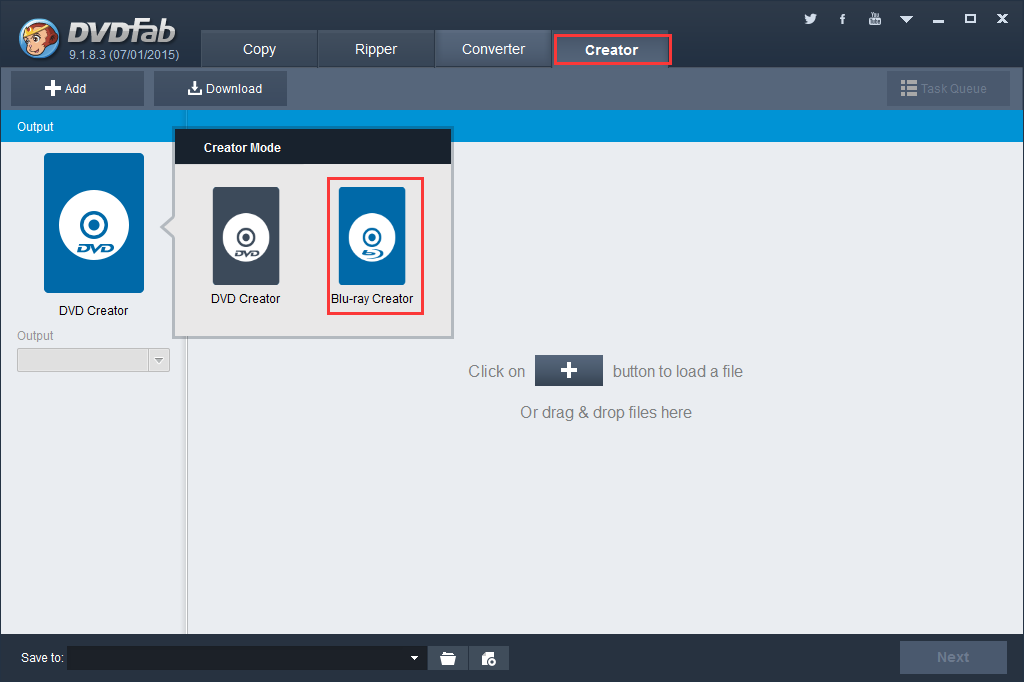
Step 2: Load the source, specify output size, type and storage path
Click Add button to load the FLV video for conversion. Or drag the video into DVDFab program. One or two seconds later the source will be in. Continue to add more if you want to convert more videos to a Blu-ray.
Navigate to the left panel to specify the output size from BD25, BD50, BD9 and BD5. Then go to the “Save to” menu to select a storage path for the output Blu-ray movie folder or image file. If you want to burn the content into a disc, connect a Blu-ray drive to your PC then choose the drive here.
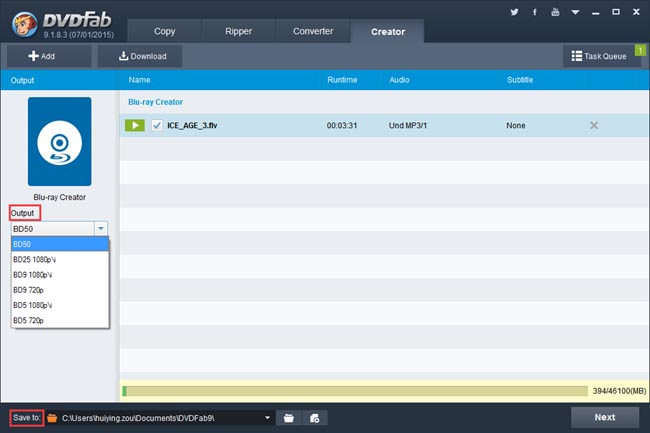
Step 3: Create Blu-ray menu
Now you are in the Blu-ray menu creation window. Here you can customize the Blu-ray menu for output, you can also select “No Menu” on the right panel to skip this step.

Next to change the volume label and set playback mode.
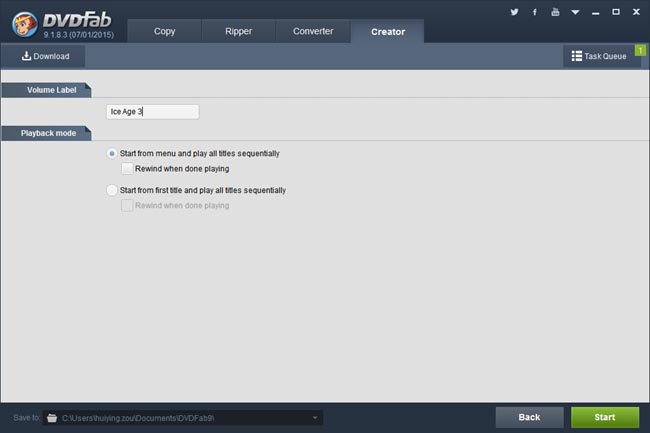
Step 4: Start conversion
Hit Start button to start conversion. During the process, you can set your PC to shut down or hibernate, or set DVDFab to exit, when all tasks are done.
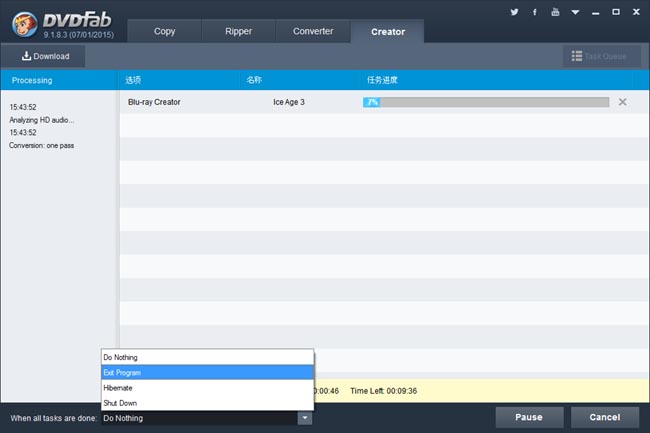
OK. Now leave the rest to DVDFab. More info about DVDFab Blu-ray Creator can be found at: www.dvdfab.cn/blu-ray-creator.htm
Most videos downloaded online are in FLV, F4V or MP4 format. There are few media players that could play back FLV and F4V videos. To burn FLV to Blu-ray, an FLV to Blu-ray burner software program is certainly a must have. The below content shows you how to burn FLV video to Blu-ray disc on Mac and PC:
回复删除http://www.leawo.org/tutorial/how-to-burn-flv-videos-to-blu-ray-disc-with-flv-to-blu-ray-burner.html
iDealshare VideoGo is just the most professional converter. https://www.idealshare.net/video-converter/fla-to-swf-converter.html
回复删除