Amazon says that its Kindle Fire is designed not only for reading e-books, but also for watching movies and all kinds of videos. This means that we are able to watch our favorite DVD movies on this light device, which, according to the official specification, features a 1280x800 high definition video capable of screen. The only problem now is that how can put our DVD movies onto this fabulous video player. Right, we have DVDFab DVD Ripper, a nice DVD Ripper software that is given the ability by its developers to convert DVD movies into Kindle Fire compatible videos.
There is also a detailed guide on doing this:
Convert DVDs for Kindle Fire: Step 1 -> Download and install the latest DVDFab 9 onto your computer;
Convert DVDs for Kindle Fire: Step 2 -> Launch DVDFab 9, choose Ripper option at the Option Interface (or from the Option Bar at the Main Interface), then load the DVD you are about to convert;
Convert DVDs for Kindle Fire: Step 3 -> Select the movie title, audio track and subtitle stream you want to keep at the Operation Window, click the Profile Box (or Profile Icon) to find Kindle Fire from Profile Library and press "OK" button, then just hit “Start” button at the Main Interface to go converting.
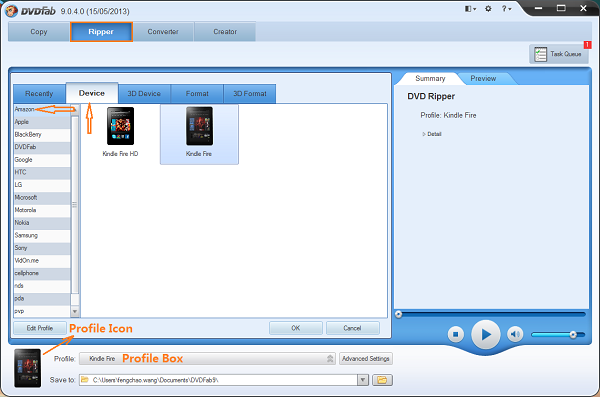
Note: selecting Kindle Fire profile from the built-in Profile Library is the key point of the whole process.
Software you need: The latest build of DVDFab 9
Product you need order: DVD Ripper
没有评论:
发表评论