DVDFab DVD Ripper is faster than its peers when it comes to rip and convert DVD to iPhone 5S. It uses usually half of the time other software would use for the task. And, the output file is rather smaller. Moreover, it’s free for users to try for 30 days. Just download and install it, then follow me to have a look at how to rip DVD to iPhone 5S super fast.
Step 1: Boot up DVDFab, go to Ripper option, then load in the source DVD
Start DVDFab and choose Ripper option for converting DVD/Blu-ray to various video formats. Then insert the DVD you want to process into the DVD optical drive, and it will be automatically loaded into the program in a few seconds. Then you can see the following screenshot.
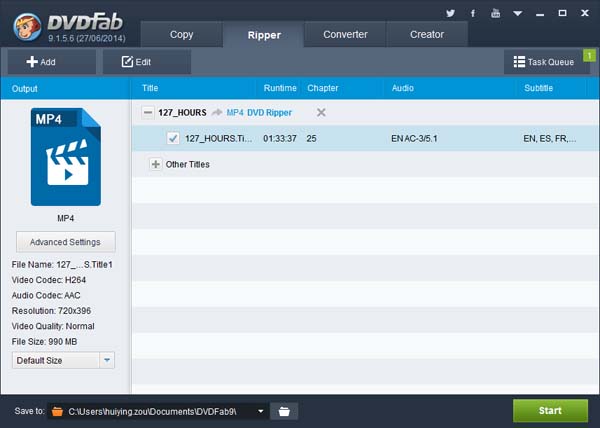
Step 2: Choose iPhone 5S profile
The purpose of this task is to convert DVD to iPhone 5S, so we need to click the profile icon to open the profile panel, in which all supported formats and devices are there for you to choose, and we’re going to choose “iPhone5s” from “Apple”.
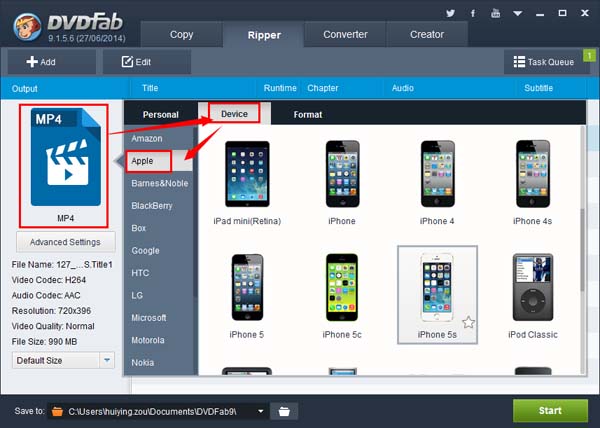
Step 3: Do some settings if you want
The longest movie title of the DVD will be automatically selected as the content for conversion. And the audio tracks and bubtitles can be changed. If you’d like to choose other titles to convert, just click “Other Titles” and you can view more titles for you to choose.
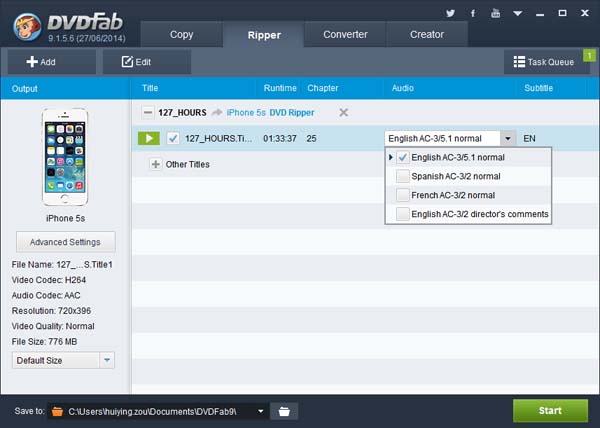
Then click Advanced Settings button on the main interface, just below the iPhone 5S icon, you can bring about more advanced parameters, such as codec, resolution, video quality, encoding method, volume, etc.
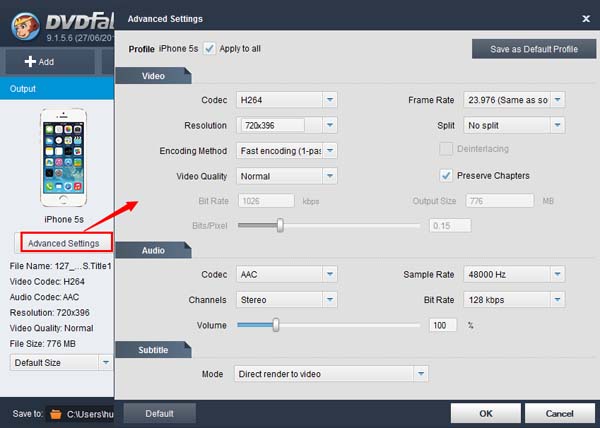
Step 4: Hit Start button to start conversion
OK. Now just go to hit the Start button and you can see all detailed progress info in the conversion process. Very soon, you can get a perfect video for viewing on your iPhone 5S. For more info about DVDFab DVD Copy or for a free 30-day download trial, just go to: http://www.dvdfab.cn/dvd-ripper.htm
没有评论:
发表评论