DVDFab Blu-ray Ripper (3D Plus) can be used to rip and convert Blu-ray to AVI video with high quality, fast speed and easy to use operation. And you’ll be impressed by its flexible features on customization and editing. Next is a simple tutorial about how to convert Blu-ray to AVI with this fantastic Blu-ray to AVI ripper.
Step 1: Start up DVDFab 9, choose Ripper, then load in the Blu-ray source
Start up DVDFab 9, choose Ripper option, and you’ll see the main interface of Ripper. Then insert Blu-ray disc into optical drive. It’ll be loaded in seconds later. And the longest movie title will be selected by default with audio tracks and subtitles changeable.
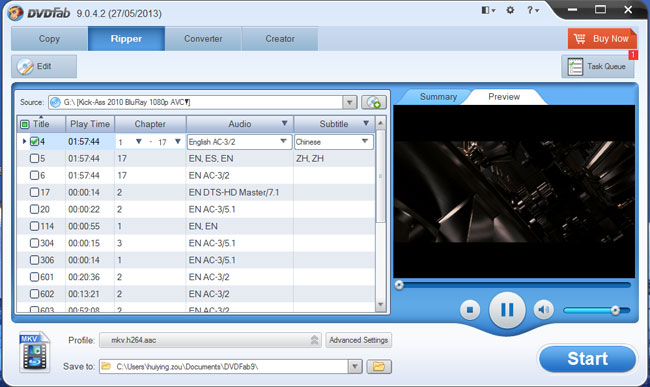
Step 2: Choose profile
Open Profile box, and go to Format to select the avi profile you like.
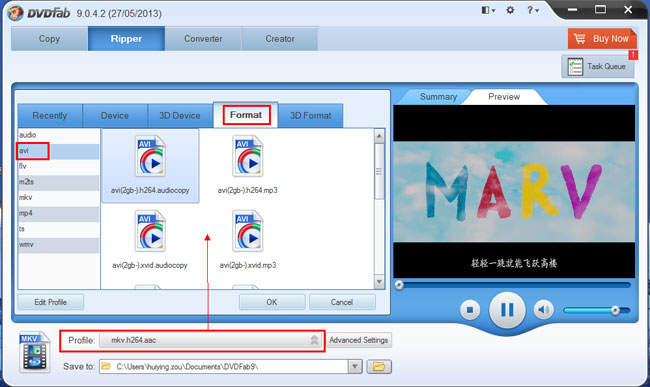
Step 3: Customize and edit
Click Advanced Settings button on the main interface to go ahead to customize video parameters, audio parameters and more.
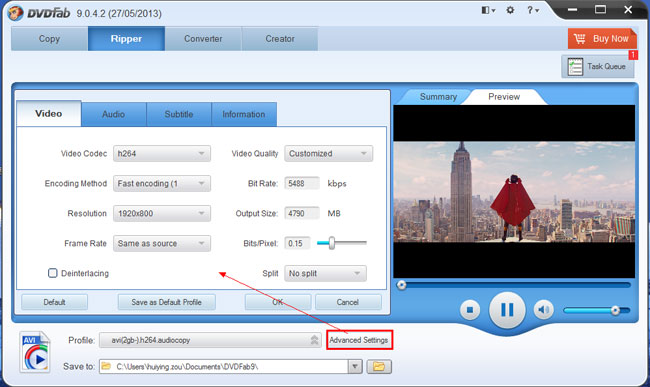
Click Edit button on the main interface to open Video Effect window to resize and/or crop the video. You can change source aspect ratio and frame resolution of the video; and you can also crop the image of the video for display.
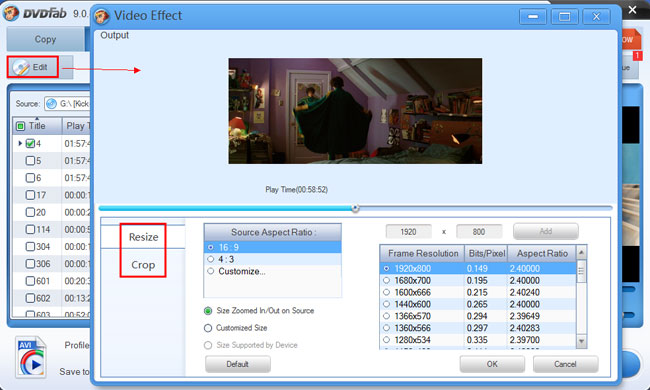
Step 4: Start conversion
If everything is alright, click Start button to start conversion. During the process, you can view detailed progress info, preview progress with real time images, etc.
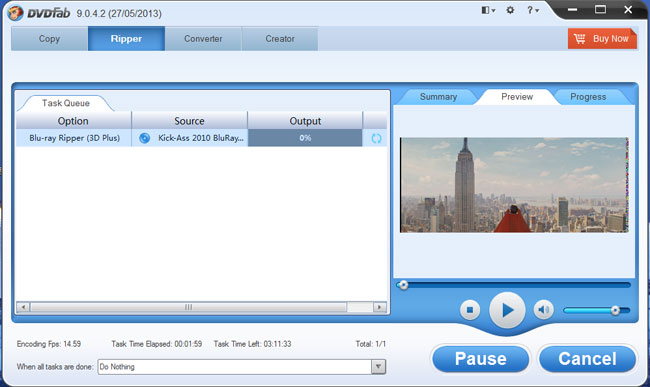
OK. Done. More info about DVDFab Blu-ray Ripper (3D Plus), just go to: http://www.dvdfab.cn/blu-ray-ripper.htm
没有评论:
发表评论