DVDFab Video Converter could be used as a PS3 video converter that converts nearly any video into PS3 compatible video with fast speed, high quality and flexible customization. Now let’s have a look at the simple tutorial about how to convert video for PS3 with DVDFab, then you can try it out yourself.
Step 1: Start up DVDFab 9, choose Converter option and load in the source
Start up DVDFab 9 and choose Converter option to open Video Converter. Then load in the video source into DVDFab by dragging and dropping it from your PC to the program.
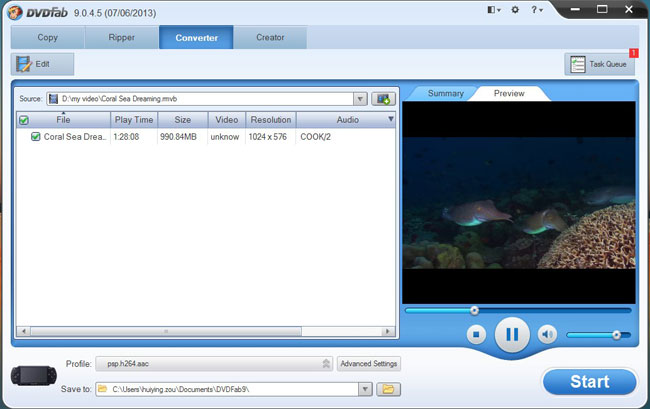
Step 2: Choose a profile
Open Profile box to go to Device, then choose Sony at the left panel, and select a PS3 profile.
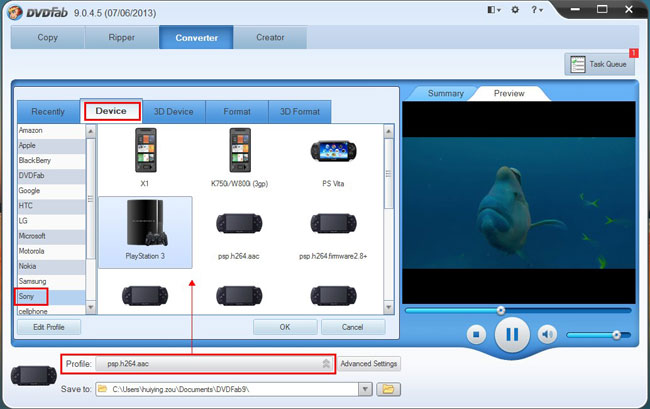
Step 3: Set video and audio parameters
Click Advanced Settings button to bring about all video parameters and audio parameters that you can freely change if you’re not happy with the default settings.
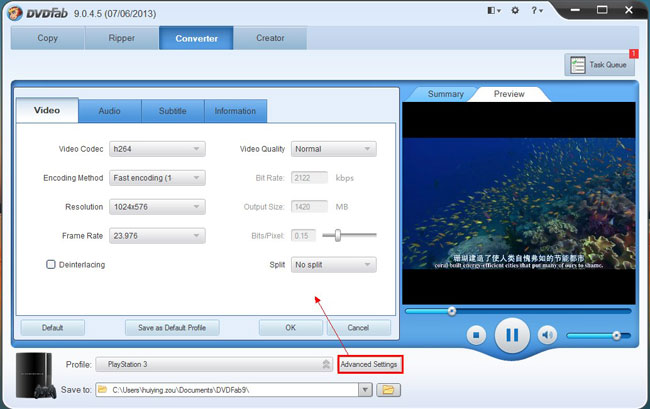
Click Edit button on the main interface to open Video Effect window. Here you can resize the source aspect ratio and frame resolution of the video. And you can also crop the image for display.
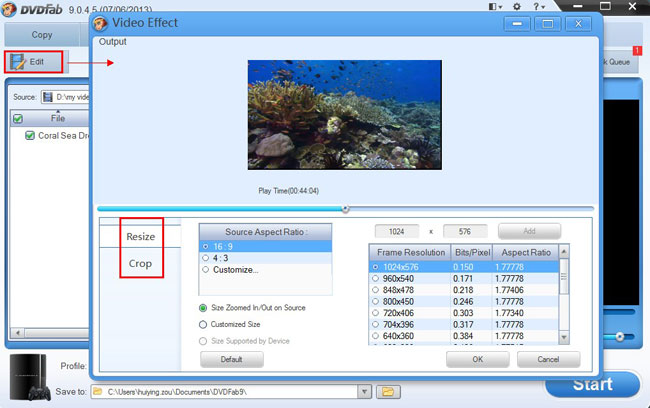
Step 4: Start conversion
Now preview the title to check all settings if you’d like. Hit Start button and the conversion process starts. During the whole process, everything can be monitored clearly.
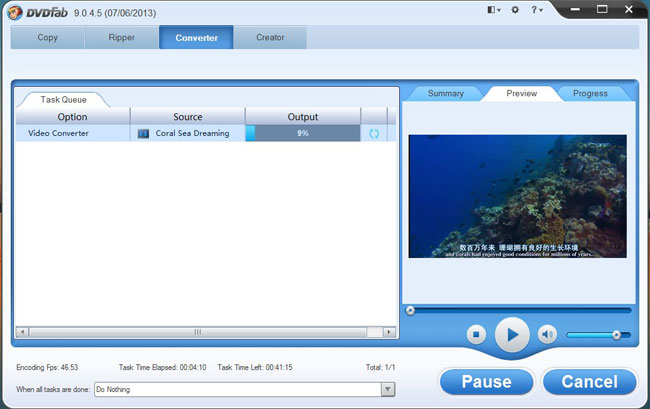
OK. Now leave the rest to DVDFab. More info about DVDFab Video Converter can be found at:http://www.dvdfab.cn/video-converter.htm
没有评论:
发表评论