Have you ever wanted to turn a movie or video into an audio track, say, MP3, M4A, or whatever the format is, to play on your iPod Nano? You can do it easily with DVDFab Video Converter, the magical video to audio converter software, which not only turns your videos from one format to another, but also converts them into many kinds of video files, in just a few minutes.
Now let me tour you through that process.
Convert Video into Audio: Step 1 -> Download and install the latest version of DVDFab 9 onto your computer;
Convert Video into Audio: Step 2 -> Launch DVDFab 9, choose Converter option at the Option Interface (or from the Option Bar at the Main Interface), then load the video you are about to convert;
Convert Video into Audio: Step 3 -> Click the Profile Box (or Profile Icon) to callout the Profile Library, select one audio profile from the “Format” column and “Audio” section, such as audio.mp3, press "OK" button, and then hit “Start” button at the Main Interface to let go converting.
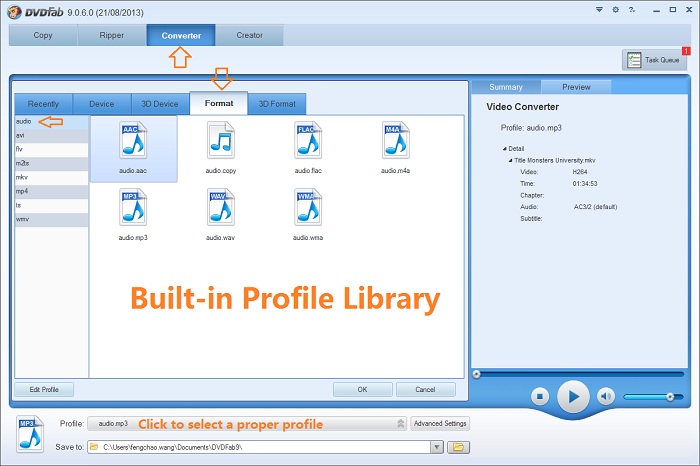
Note: selecting an audio format per your device specs decides whether the resulting audio file plays on your device or not.
Software you need: The latest build of DVDFab 9
Product you need order: Video Converter
with iDealshare VideoGo, it will become so easy to play all kinds of movies on all portable devices or pc.https://www.idealshare.net/video-converter/how-to-convert-video-to-nintendo-dpg.html
回复删除