DVDFab Blu-ray Ripper (3D Plus) could be a free Blu-ray ripping program when used within the 30-day trial period. With full functions retained, this free Blu-ray ripper is very powerful, yet easy to use. If you’re interested, please follow me to take a look at how to use it to do Blu-ray ripping tasks.
Step 1: Run DVDFab and load the source under Ripper option
Download and install DVDFab at first, then run it. Go the Ripper option. Insert the BD into the Blu-ray drive connected to your PC for DVDFab to load it. For a digital source, just click Add button, or drag and drop it into the program. After the movie is in, the longest title will be selected by default, and its first/last chapter, audio and subtitles can be changed.
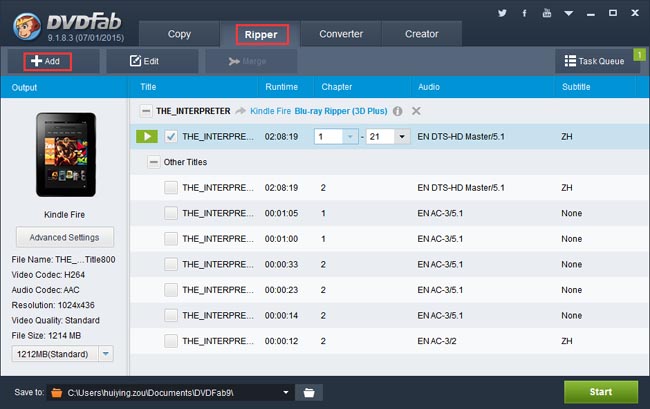
Step 2: Set how to rip
Click the profile icon on the left panel to open the profile library. If you want to rip the Blu-ray to be compatible with your device, you should go to Device option to select a device profile.
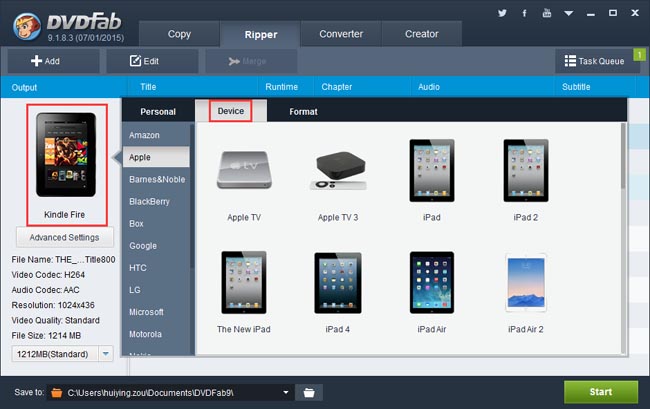
If you want to convert the Blu-ray into a video or an audio, please click Format option to choose a video/audio profile.
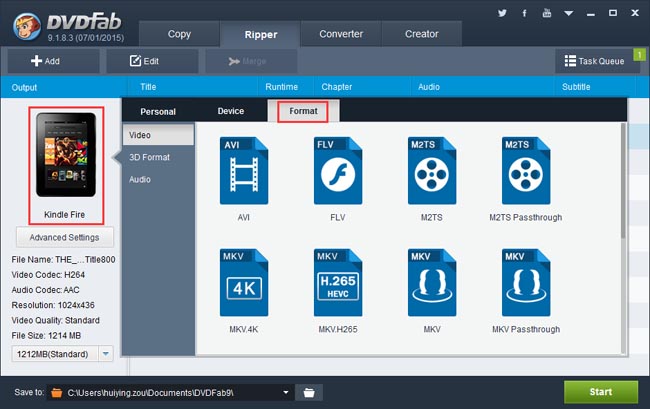
OK. Now if you want to change the default video/audio parameters, you can click Advanced Settings button on the left panel of the main interface to open a window which includes parameters of codec, resolution, encoding method, video quality, audio channels, sample rate, bit rate, etc.
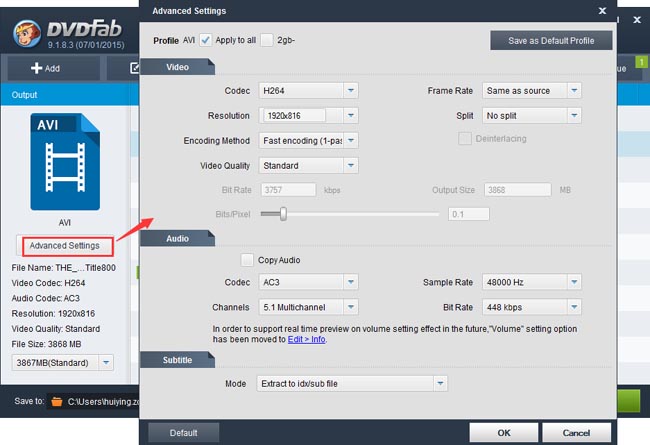
The Edit button on the top of the interface will lead you to the Video Edit window, where you can trim and crop the video, add watermark, load external subtitles, etc.
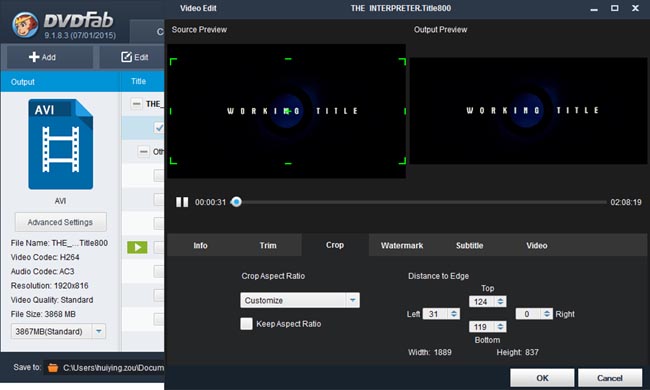
Step 3: Start ripping
Specify a storage path on the bottom of the main interface, then hit Start button to start the ripping process. You can view the detailed progress info, preview the progress in real time, and set your PC to shut down or hibernate for the end of all tasks during the process.
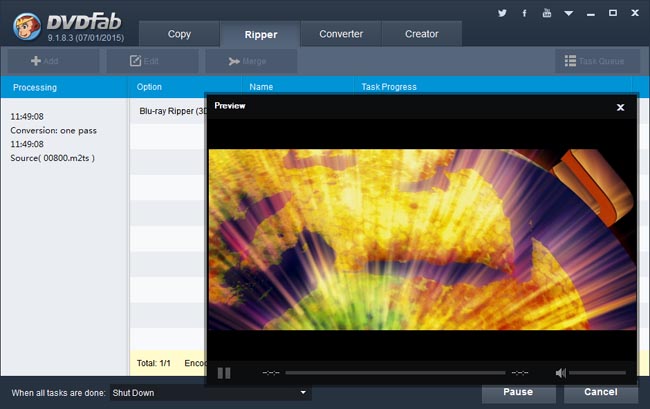
OK. That’s all. More information about DVDFab Blu-ray Ripper (3D Plus) can be found at: www.dvdfab.cn/blu-ray-ripper.htm
Please note again that only within the 30-day trial period is this program free.
没有评论:
发表评论