DVDFab Media Player 2 can play any Blu-ray movie folders easily and excellently. The source opening speed is very fast and the audiovisual effect is great. Next is a simple tip on how to use this software player to play Blu-ray folder. Follow me.
Step 1: Open DVDFab Media Player 2 and choose a Blu-ray playback mode
Start up DVDFab Media Player 2. Before everything else, let’s go to click Main Menu button on the top right corner to go to Settings panel. Then navigate to Blu-ray, to select a playback mode for your Blu-ray folder. You can choose Quick Mode to play main movie; and you can also choose Menu Mode to navigate to view the Blu-ray just like on a physical Blu-ray Player.
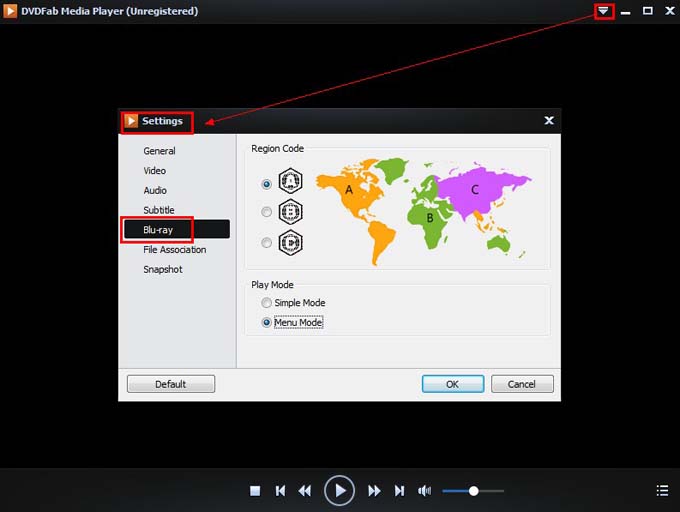
Step 2: Load in the Blu-ray folder you want to view
Now let’s click the drop-down button on the center of the interface to choose Open Disc Folder to go to find and open the Blu-ray folder on your PC.
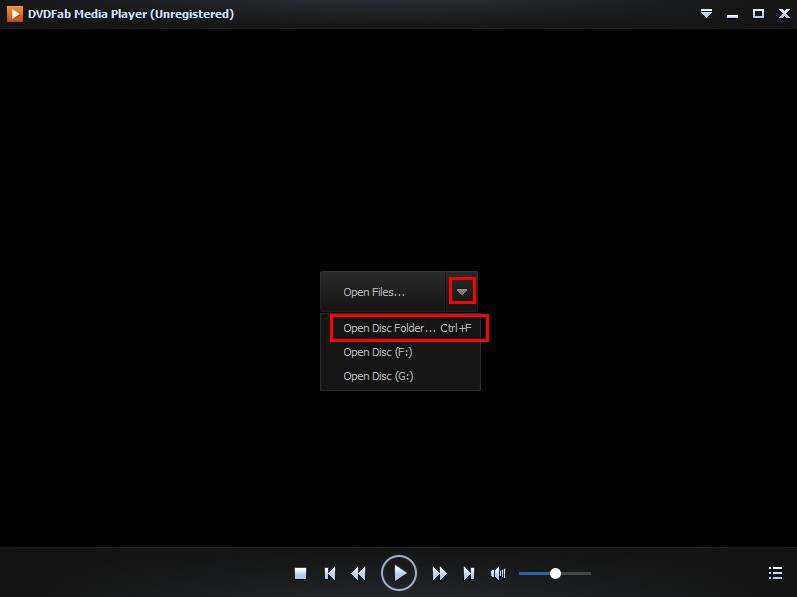
And now you can view the movie. Yes, that’s just so easy.
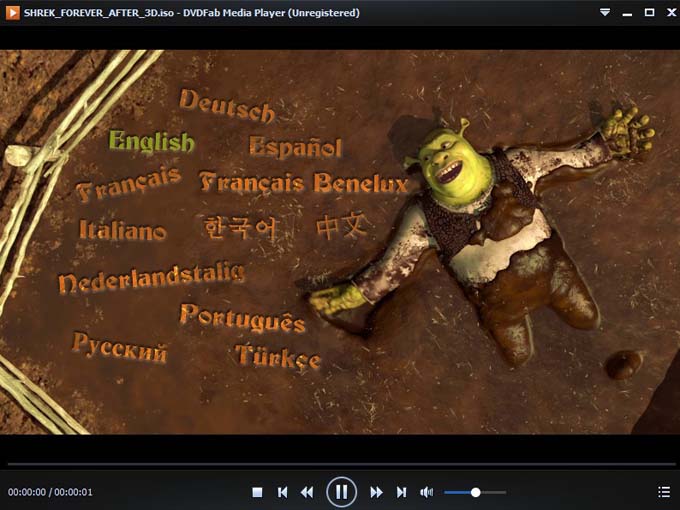
Note that DVDFab Media Player 2 has a playlist that enables you to switch between different movies or videos. Really convenient!
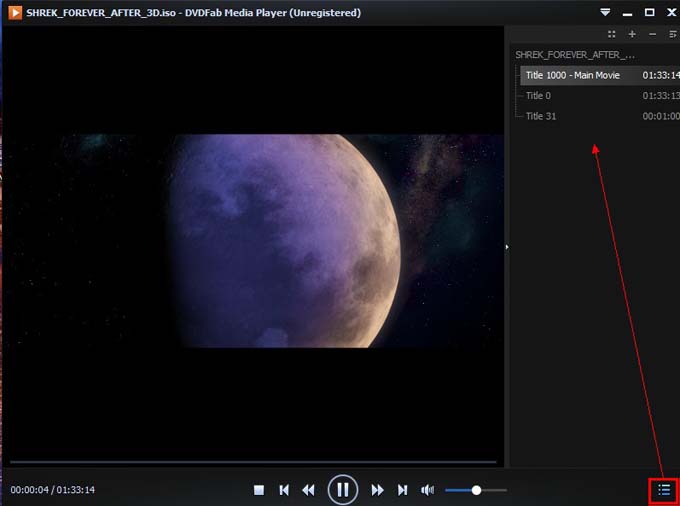
Alright. This is just a simple glimpse of this Blu-ray folder player. More info can be found at:http://www.dvdfab.cn/media-player.htm
没有评论:
发表评论