DVDFab Blu-ray Creator can convert nearly all standard format videos to Blu-ray, including MP4 videos. This tip is about how to convert MP4 video to a digital Blu-ray or burn it to a BD. Now let’s look more for the detail.
Step 1: Run DVDFab, go to Creator to choose Blu-ray Creator
Run DVDFab and go to Creator option. Click the mode icon on the left panel to choose Blu-ray Creator option if the default mode is not what you want. Now Blu-ray Creator has been enabled.
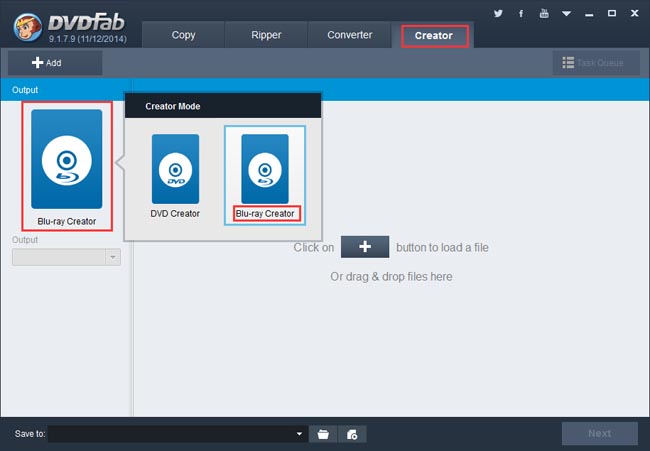
Step 2: Load in the source video
Click Add button to load the source MP4 video. Or drag the source file into the program. Seconds later the video will be in. You can freely change its audio and subtitles if there are multiple options. You can also continue to load as many videos as you like and convert all of them to a Blu-ray.
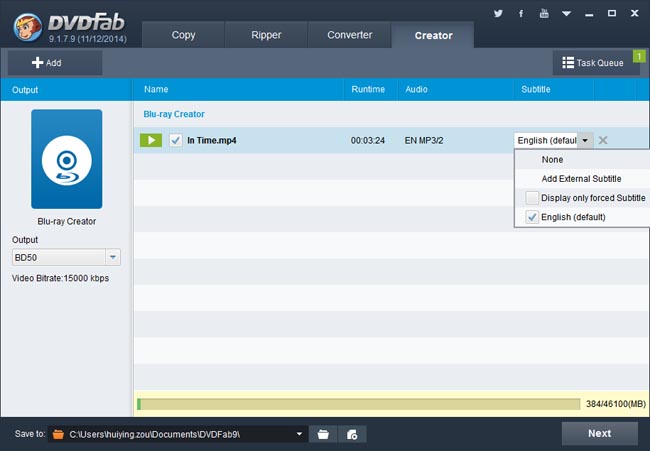
Now navigate to the left panel to specify the output size then to the bottom of the interface to select a storage path for the output Blu-ray. Note that a folder/image directory will save the Blu-ray as a digital file. If you want to burn the source into a blank Blu-ray disc, connect a Blu-ray drive to your PC then select the drive here in the “Save to” box.
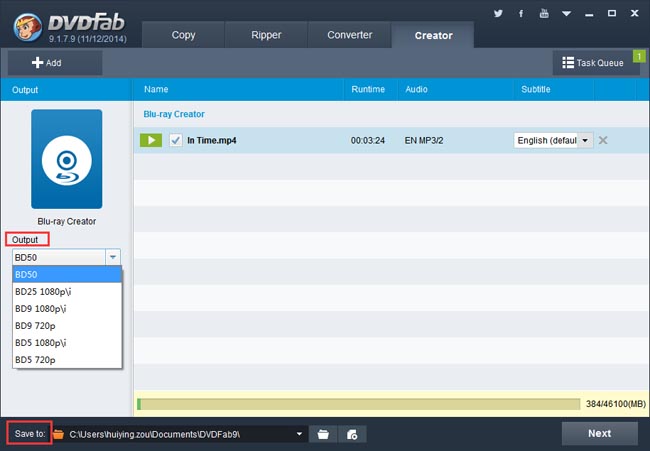
Step 3: Create an optional Blu-ray menu
Click the above Next will lead you to the following window. Here you can create and customize your personal Blu-ray menu for the output. If you don’t need a menu for playback, just choose “No Menu” on the left panel where all built-in templates lie.

Click Next button then you can set the playback mode and rename the volume label.
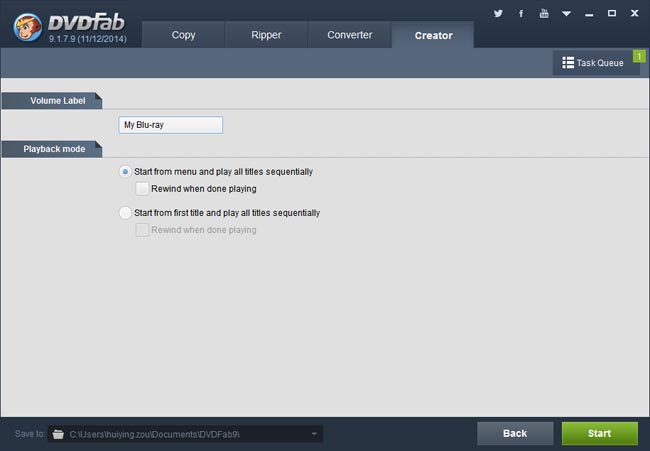
Step 4: Start conversion
Click Start button on the main interface then the MP4 to Blu-ray conversion process begins. During the process you can view detailed progress info. If you don’t want to wait, just set your PC to shut down or hibernate when all tasks are done, or set the program to exit then.
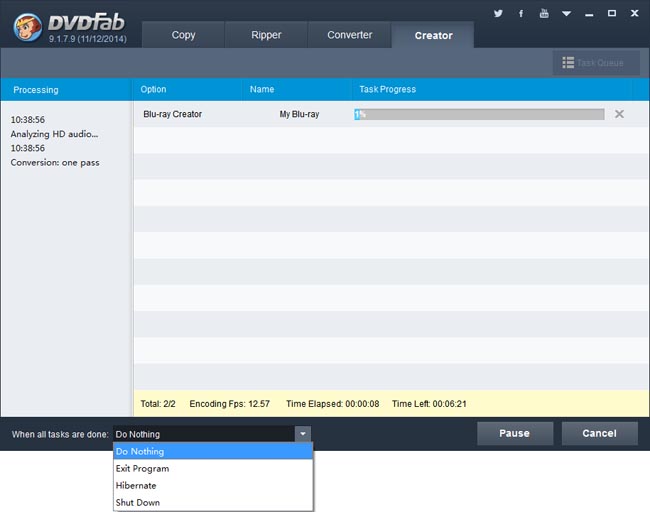
OK. That’s all. More info about DVDFab Blu-ray Creator can be found at: www.dvdfab.cn/blu-ray-creator.htm
Thank you for telling us such a great solution to burn MP4 to Blu-ray content. I can watch HD movie on my Blu-ray player now!
回复删除Also I would like to share other solutions to you.
There are many MP4 to Blu-ray converters available in the market to burn MP4 to Blu-ray/DVD. Check them out if you need more powerful tools.
回复删除