DVDFab DVD Creator is a video to DVD burning software which can burn nearly all standard-format videos into DVD discs, or save in the form of DVD folders or ISO image files. Now let’s have a look at how to use this video to DVD burner.
Step 1: Run DVDFab, choose Creator option then select DVD Creator mode
Run DVDFab, go to Creator option. Then on the left panel, click the mode icon to choose DVD Creator mode, if the default mode is not DVD Creator. Now DVDFab DVD Creator is ready to function.
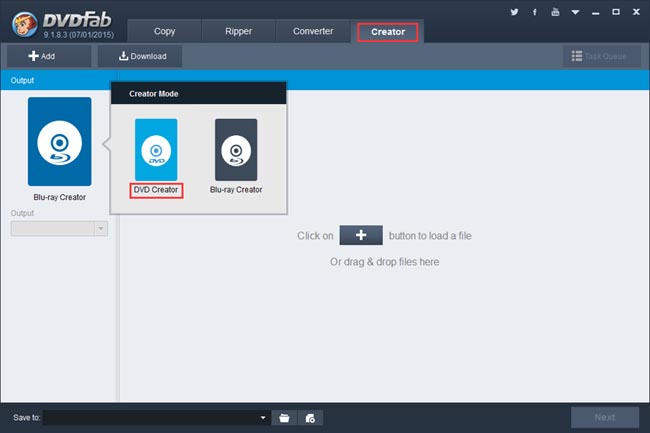
Step 2: Load in the source video
Click Add button on the top of the interface to load in the source video. Note that you can load more than one videos to merge and burn them all into one DVD disc or file if you like.
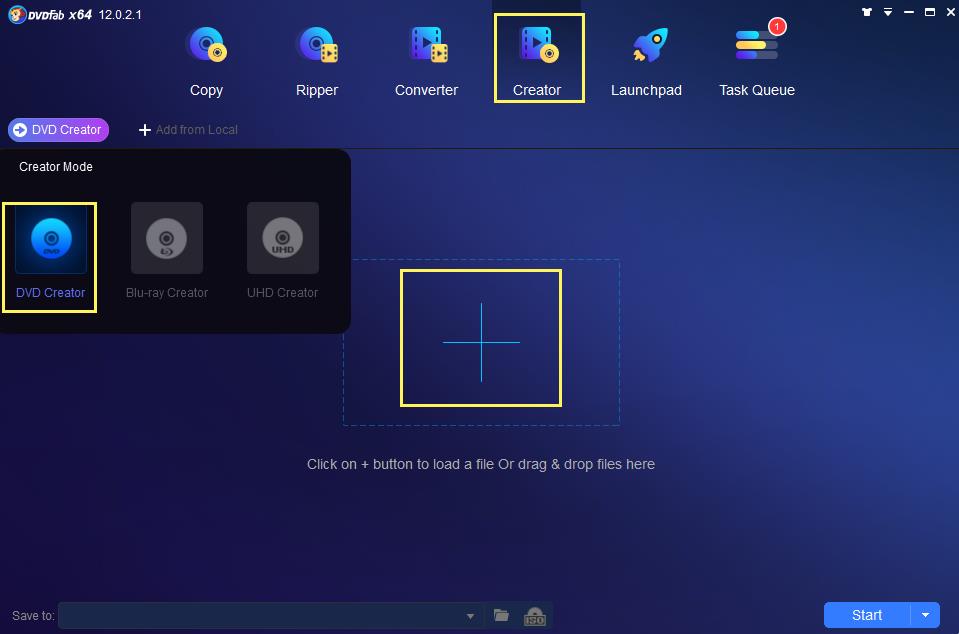
Or click Download button to go to YouTube or other online video website to download the videos you want to burn. And the downloaded videos will be automatically loaded as the video source.
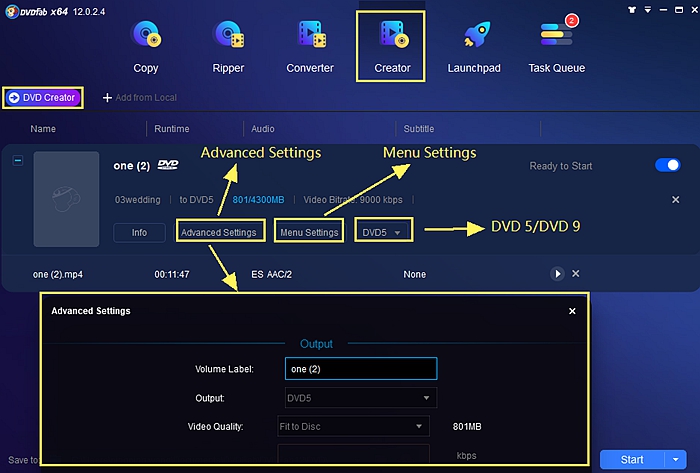
Step 3: Edit DVD Menu
Click Next button then you will come to the menu customization interface. Here you can create a DVD menu of your style. If you want to skip this step, just choose “No Menu” on the left panel then click the Next button.
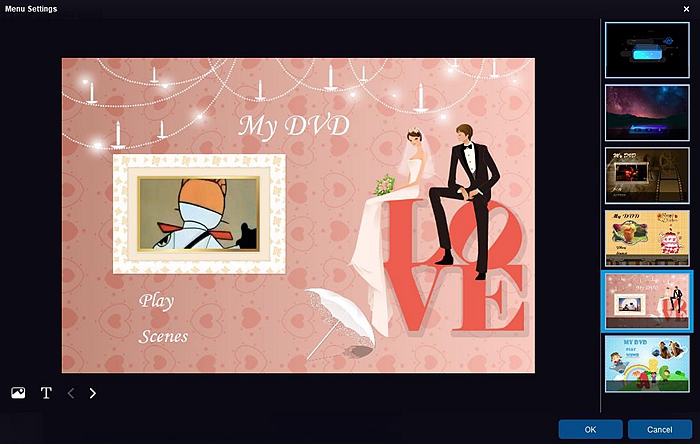
Step 4: Start DVD burning process
Specify a storage path, then click the Start button to start the DVD burning process. If you’ve set to burn the content into a DVD disc in “Save to” box, then you’ll be prompted to insert a compatible disc to start write process at some time during the process. Just do this. And leave the rest to DVDFab.
More info about DVDFab DVD Creator, please go to: www.dvdfab.cn/dvd-creator.htm
Thank you so much for sharing such a great program.
回复删除I usually use Leawo DVD Creator as my video to DVD burner and you can try it too!