DVDFab DVD to Blu-ray Converter can copy multiple DVDs to one Blu-ray so that you can back up your DVD series in a space-saving way and play them without swapping discs. Please note after this DVD to Blu-ray copy, the DVDs are converted into Blu-ray format. If you’re interested, please follow me to take a look at how to do this task step by step.
Step 1: Run DVDFab and enable DVD to Blu-ray Converter
Run DVDFab and select Copy option. Go to the left panel to click the copy mode icon to open the Copy Mode library, in which please select “To Blu-ray”. And DVDFab DVD to Blu-ray Converter is activated.
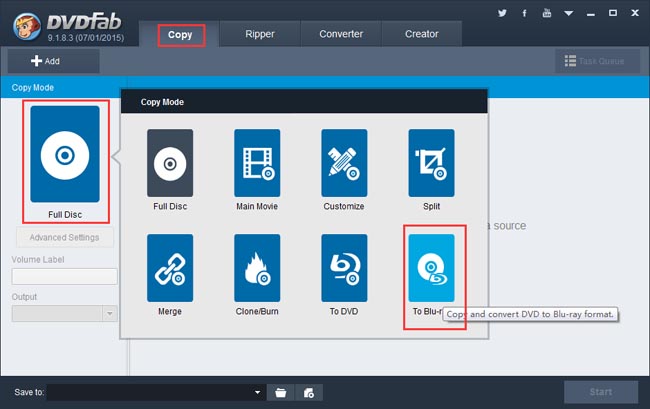
Step 2: Load the DVDs you want to copy to Blu-ray
Click Add button to load the digital DVD files for processing. If you want to load the physical discs directly, please make sure you have enough available DVD drives to connect to your PC then insert the DVD discs into these drives. Seconds later, all DVD movies will be in with the longest title selected by default. You are free to change their first/last chapters, audio tracks and subtitles. Then go to the left panel to choose BD50 or BD25 for the Output size/type. And go to the bottom “Save to” box to specify a storage directory for the output Blu-ray folder or image file. If you want to burn the DVD contents into a blank Blu-ray disc, just connect a Blu-ray drive to your PC and select the drive in the “Save to” box.
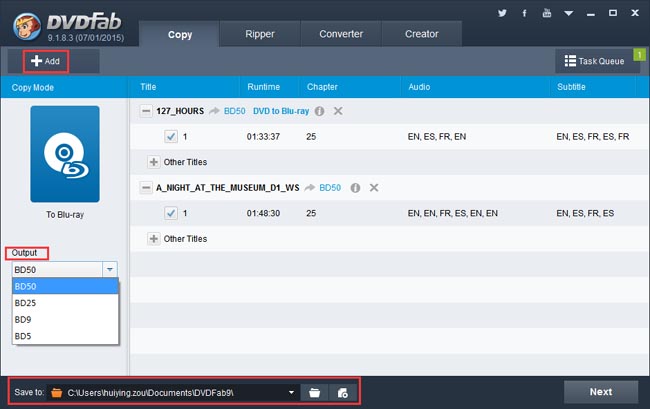
Step 3: Customize your own Blu-ray menu
You will come to the following interface to create and customize the Blu-ray menu. Many built-in templates are available for your choice. If you want no menu playback experience, selecting “No Menu” on the right panel will do.
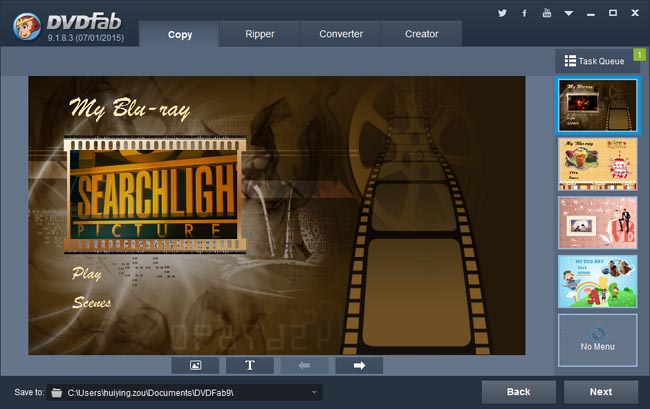
Step 4: Begin the copy process
Now that all settings are OK, go back to the main interface to press Start button to start the copy process. You can view detailed progress info during the whole process, and you can also set your PC to shut down or hibernate when all tasks are done if you don’t want to wait.
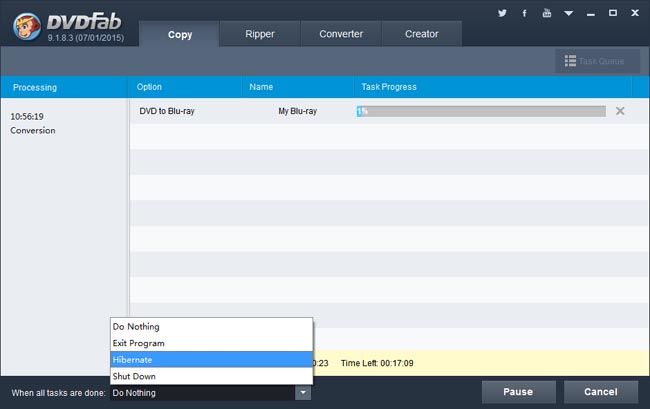
OK. That’s all there is to it. For more info about DVDFab DVD to Blu-ray Converter please go to: www.dvdfab.cn/dvd-to-blu-ray-converter.htm
iDealshare VideoGo is just the most professional converter. https://www.idealshare.net/video-converter/fla-to-swf-converter.html
回复删除