Many people would agree that Amazon Kindle Fire (HD) is a great portable device, to be precisely, a great tablet. You can use it for reading e-books, listening to music, surfing the internet, playing games, and watching movies. But where all of the sources come from? The original intention Amazon rolled out this light and portable device is to let its registered users sync their contents purchased from Amazon store onto it. But, users can also put their own contents onto it, like videos. So, how to put your personal videos on Kindle Fire (HD)? It’s quite an easy job. You just need a piece of software called video converter software, to name one, DVDFab Video Converter, and then you can convert all your videos into Kindle Fire (HD) playable videos, easily and quickly with very good quality.
Want a step-by-step guide on doing that? No problem, check this out:
Step-by-Step Guide on Converting Videos for Kindle Fire (HD): 1 -> Download and install the latest DVDFab 9 onto your computer;
Step-by-Step Guide on Converting Videos for Kindle Fire (HD): 2 -> Launch DVDFab 9, choose Converter option at the Option Interface (or from the Option Bar at the Main Interface), then load the video you are about to convert;
Step-by-Step Guide on Converting Videos for Kindle Fire (HD): 3 -> Click the Profile Box (or Profile Icon) to find Kindle Fire (HD) from Profile Library and press "OK" button, then just hit “Start” button at the Main Interface to go converting.
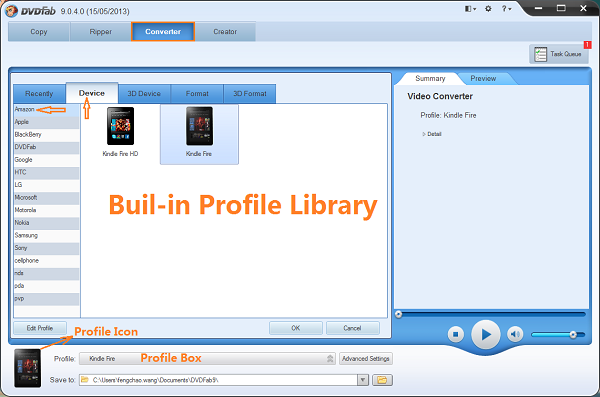
Note: selecting Kindle Fire (HD) profile from the built-in Profile Library is the key point of the whole process.
Software you need: The latest build of DVDFab 9
Product you need order: Video Converter
iDealshare VideoGo is just the most professional converter. https://www.idealshare.net/video-converter/fla-to-swf-converter.html
回复删除