Fairly speaking, Apple just made its 4th generation iPad slightly advanced, due to the fact that no much innovation other than a twice powered A6X chip was introduced. Not surprisingly, however, this new version of iPad was dubbed not iPad 4, but iPad with Retina Display. It seems that Apple is misleading consumers that it is the first time they debut the Retina Display on their tablets, which turns out it’s not. So, to those who already have the previous generation of iPad, there seems to be no reason to upgrade just 7 months away from their purchases, or even less. To those who are considering an iPad, now there are two choices, iPad 4 the larger size, or iPad Mini the smaller one.
No matter which one you choose, don’t forget that DVDFab Video Converter, an all-inclusive video converter software you’ve ever seen, can help you convert your videos in various formats to iPad 4 compatible format so that you can enjoy everywhere you are.
To do the right conversion, we have three basic steps to go:
Convert video for iPad 4: Step 2-> Start up DVDFab 9, choose Converter option at the Option Interface (or from the Option Bar at the Main Interface), then add the video file you are about to convert by the "Add Button";
Convert video for iPad 4: Step 3-> Click the Profile Box (or Profile Icon) to find iPad 4 from Profile Library and press "OK" button, then just hit “Start” button at the Main Interface to go converting.
Shortly, you will be presented the information of a successful job done.
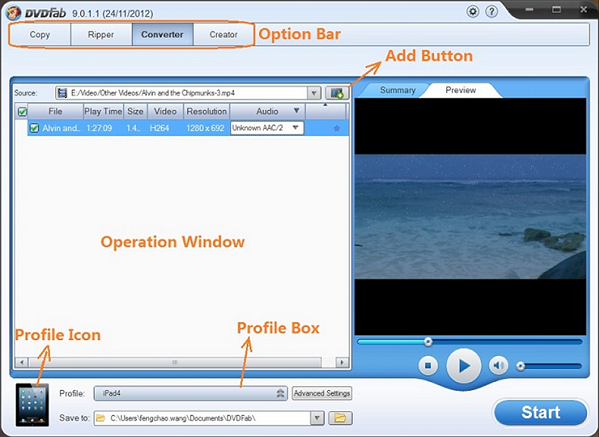
Software you need: the latest build of DVDFab 9
Product you need order: Video Converter
iDealshare VideoGo is just the most professional converter. https://www.idealshare.net/video-converter/fla-to-swf-converter.html
回复删除