MPEG-4 is a method of defining compression of audio and visual (AV) digital data. It has many parts, among which, MPEG-4 Part 14 is the most popular one known to general folks, because it is the universal video file container that almost all the devices support to play. It has another name which is more familiar to people, that is MP4. So, if you get any device, whether it is a cell phone, game console, or PVP, PDA, Tablet, etc, as long as it plays MP4 videos, then a MP4 video converter, or MPEG-4 video converter is the best partner you need.
Here is a step-by-step tip on how to convert videos into MPEG-4, or MP4 videos with DVDFab Video Converter, one of the best MPEG-4 video converter softwares you can find in the market.
Convert Video into MPEG-4: Step 2-> Start up DVDFab 9, choose Converter option at the Option Interface (or from the Option Bar at the Main Interface), then add the video file you are about to convert by the "Add Button";
Convert Video into MPEG-4: Step 3-> Click the Profile Box (or Profile Icon) to find a profile from Format column and MP4 section in Profile Library, press "OK" button, and then just hit “Start” button at the Main Interface to go converting.
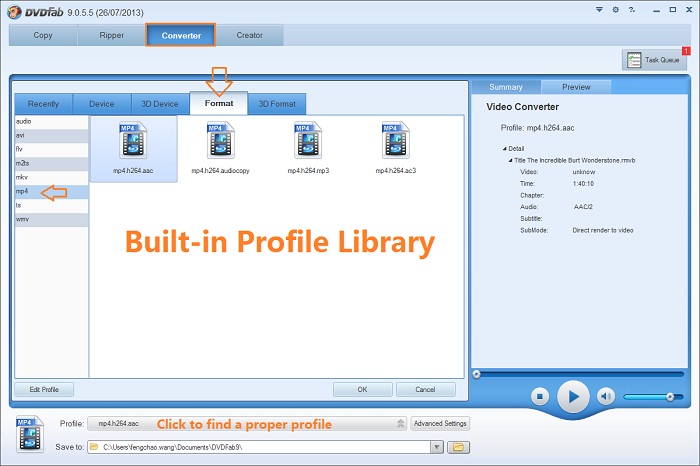
Shortly, you will be presented the information of a successful job done.
Software you need: the latest build of DVDFab 9
Product you need order: Video Converter
iDealshare VideoGo is just the most professional converter. https://www.idealshare.net/video-converter/fla-to-swf-converter.html
回复删除