Getting sick of playing games, or running short of interesting new games for your PS Vita? How about watching movies on this 5-inch display screen? It will fun enough to do that especially when game is not your first priority any more. You can play your personal videos on this mobile device by converting your videos into its compatible formats. How to do that? As easy as you may think, a piece of video converter software can do this task for you, such as DVFab Video Converter, the best kind in this field.
There is s step by step tip targeting on that:
Convert Videos for PS Vita: Step 2 -> Launch DVDFab 9, choose Converter option at the Option Interface (or from the Option Bar at the Main Interface), then load the video you are about to convert;
Convert Videos for PS Vita: Step 3 -> Click the Profile Box (or Profile Icon) to find PS Vita from Profile Library and press "OK" button, then just hit “Start” button at the Main Interface to go converting.
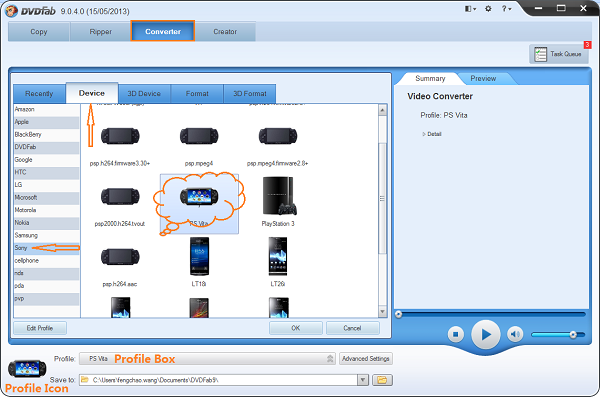
Note: selecting PS Vita profile from the built-in Profile Library is the key point of the whole process.
Software you need: The latest build of DVDFab 9
Product you need order: Video Converter
I use iDealshare VideoGo to convert between various video and audio formats.
回复删除I highly recommend you to use this widely used converter iDealshare VideoGo. It's a very professional converter.https://www.idealshare.net/video-converter/ps-vita-supported-video-format.html
回复删除