If you want to get rid of the troublesome disc swap when viewing DVD series, and want to make the most of your space-limited disc shelf, you can merge and convert many DVDs into one Blu-ray disc/ digital file. DVDFab DVD to Blu-ray Converter can help you do this very well, with high output quality and super fast speed. Now please follow me to have a look.
DVD to Blu-ray Conversion > Step 1: Run DVDFab DVD to Blu-ray Converter
Start DVDFab, and choose Copy option. Then on the left panel, make sure the copy mode is “To Blu-ray”.
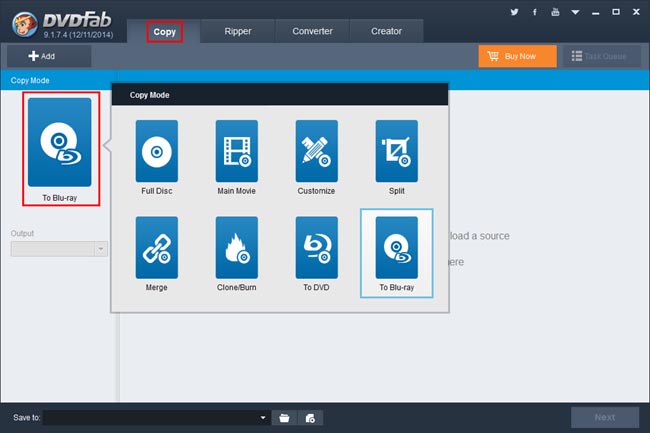
DVD to Blu-ray Conversion > Step 2: Load in the source
Insert DVD discs into the DVD optical drivers connected to your PC, and they will be imported in a couple of seconds (For loading many DVD discs, you should have corresponding number of DVD optical drives connected to your computer). Or if the DVD sources are backed up as digital files, just drag and drop these files into the program.
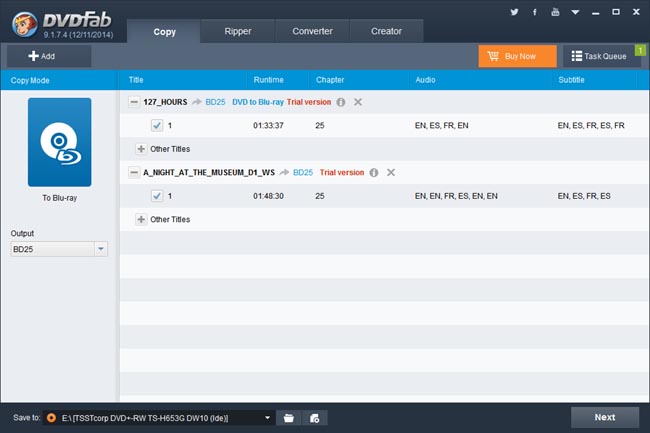
DVD to Blu-ray Conversion > Step 3: Set up
You can see the longest movie titles are selected for the imported DVDs. You can choose “Other Titles” to select other titles as well. And you can specify the first and the last chapters, audio and subtitles for a highlighted title.
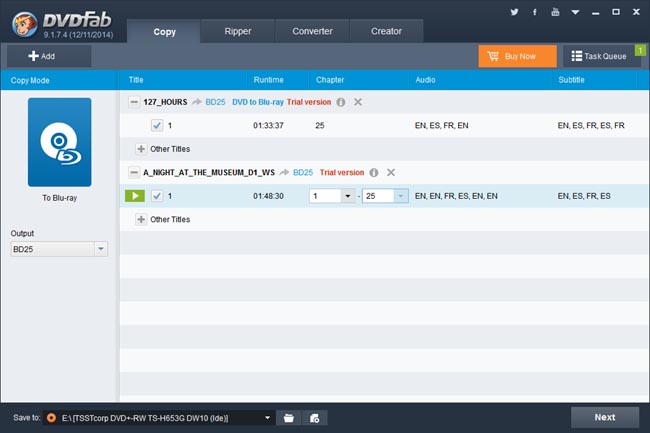
Now go to the left panel to choose a media for the output from BD50, BD25, BD9 and BD5 according to your need. Then move to the bottom part to specify a directory for saving the output. For digital output, please click the folder icon or the image file icon. For Blu-ray disc, please connect a Blu-ray driver to your PC and choose it in “Save to” menu.
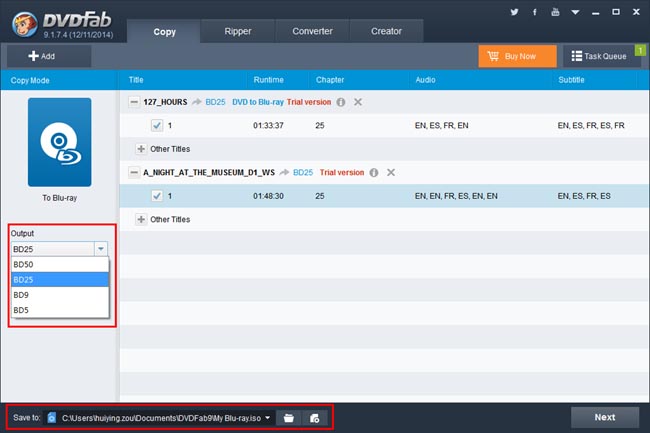
Click Next button to confirm all settings and you can change the settings as well.
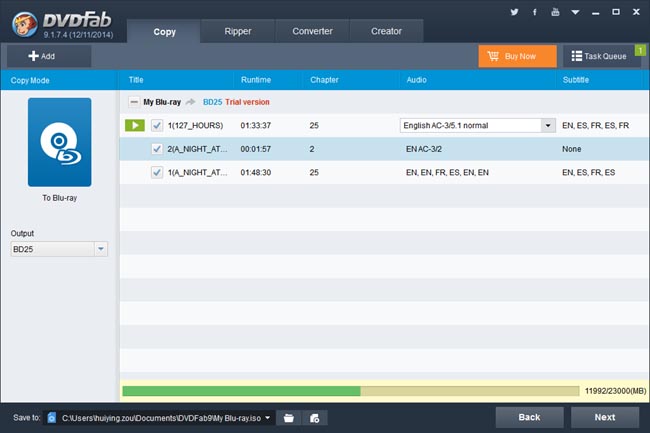
Click Next to create a Blu-ray menu for the output. You can customize the appearance and the text of the menu. You can choose “No Menu” if you don’t want it.

Click Next to go to select a playback mode. You can choose to start the playback from the menu, or from the first title of the movie.
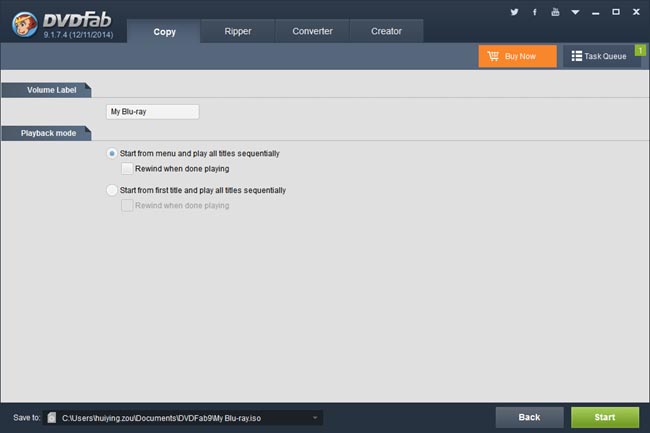
DVD to Blu-ray Conversion > Step 4: Start conversion
Now press Start button to start conversion. You can view detailed progress info during the process, and you can set your PC to sleep, exit the program or shut down when all tasks are finished.
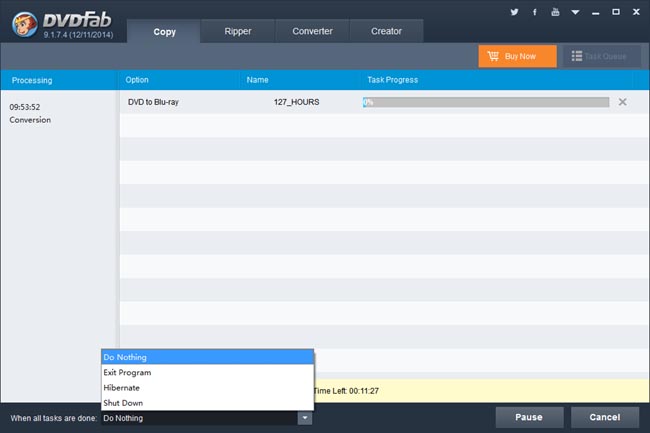
OK. Done. More info about this DVD to Blu-ray Converter can be found at: http://www.dvdfab.cn/dvd-to-blu-ray-converter.htm



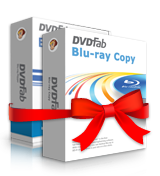





iDealshare VideoGo is just the most professional converter. https://www.idealshare.net/video-converter/fla-to-swf-converter.html
回复删除