To cut to the chase, there is no way to play a Blu-ray disc on the regular DVD Player, simply because standalone home DVD Player does not read Blu-rays. But, there is a work-around, you can convert the Blu-ray into regular DVD format and then burn it onto blank DVD disc, by doing so, you can watch the DVD disc on regular home DVD Player. And to do that, you need a Blu-ray to DVD converter software, this is when and where DVDFab Blu-ray to DVD Converter can help you.
There is a guide for you, too:
Convert Blu-ray to DVD > Step 1: Download, install and launch DVDFab 9 on your computer;
Convert Blu-ray to DVD > Step 2: Select Copy option and “To DVD” mode, add the to-be-converted Blu-ray ISO file or movie folder from your HDD, and then insert a blank DVD disc (DVD 9 or DVD 5) into your disc tray;
Convert Blu-ray to DVD > Step 3: Select the output size at the “Output” section according what you’ve inserted in your disc tray, set the “Save to” as your disc tray, too, and then press “Start” button to release the burning.
Note: By default, program will select the main movie title to convert and burn, if you need more titles, please select them by hand, you can also select to keep the audios and subtitles you wanna keep and dump the rest.
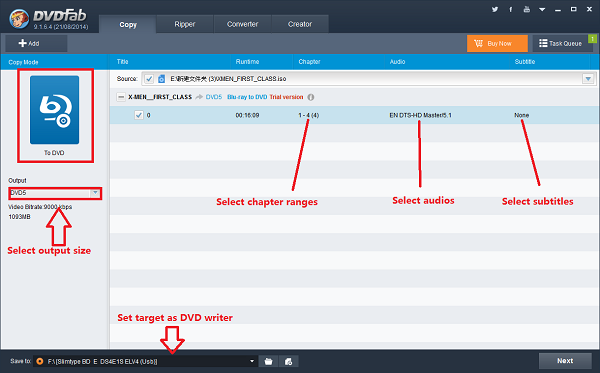
Software you need: The latest build of DVDFab 9
Product you need order: Blu-ray to DVD Converter
For more information, visit http://www.dvdfab.cn/blu-ray-to-dvd-converter.htm
iDealshare VideoGo is just the most professional converter. https://www.idealshare.net/video-converter/fla-to-swf-converter.html
回复删除