DVDFab Blu-ray Ripper (3D Plus) is a universal Blu-ray converter which can convert Blu-rays to various videos and audios for playback on various devices. If you want to listen to your Blu-rays on your iPod Classic, just use it to do the conversion task. And it’s free within the 30-day trial period after the download and installation. Now please follow me to the following step-by-step tutorial.
Step 1: Run DVDFab -> Ripper, and select iPod Classic as the profile
Run DVDFab after you’ve downloaded and installed it free and easily. Go to Ripper option and click the profile icon on the left panel to open the profile library. Go to Device, and to Apple, to select the profile “iPod Classic”.
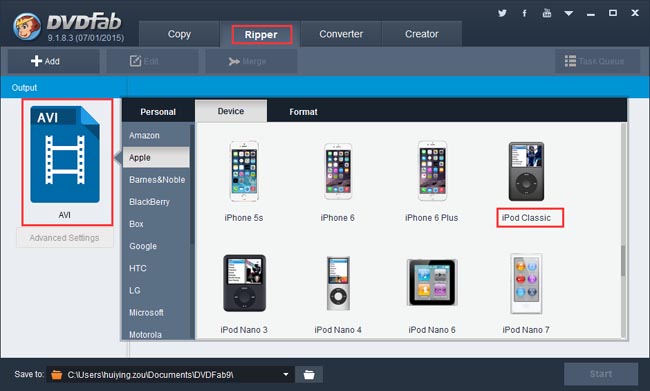
Step 2: Import the Blu-ray source
Insert the BD for conversion into the Blu-ray drive connected to your PC and DVDFab will load it in soon after. For a digital source, just click Add button on the main interface to load it. After the movie is in, you can see the longest movie title being selected automatically, with first/last chapter, audio and subtitles free for selection.
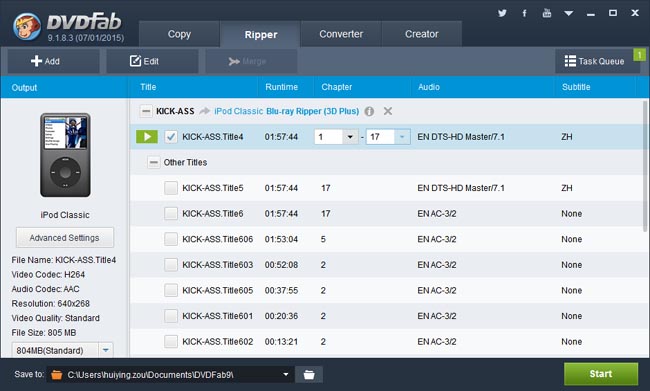
Step 3: Start conversion
Specify a storage path in the Save to box on the bottom of the interface, then click Start button to trigger the conversion process. During the whole process, you can always view the detailed progress info, and set your PC to shut down or hibernate when all tasks are done if you like.
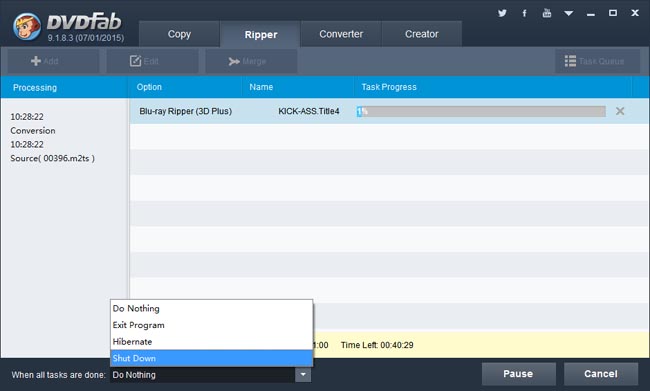
OK. That’s all there is to it. More info of DVDFab Blu-ray Ripper (3D Plus) can be found at: www.dvdfab.cn/blu-ray-ripper.htm
Another all-around toolkit named Leawo Prof. Media here, which is up to rip Blu-ray to video and extract audio off Blu-ray to save in all formats for any media player and device.
回复删除