DVDFab Blu-ray Ripper (3D Plus) can also rip and convert Blu-ray to iPod Touch. It’s easy to do the conversion. Download DVDFab and it can be used within the 30-day trial period for free. And follow me to have a look at how to use it to do this Blu-ray to iPod Touch conversion. Then explore other conversion task yourself.
Step 1: Run DVDFab, go to Ripper option, and select a profile for your iPod Touch
Run DVDFab and click the Ripper option. Then on the left panel of the interface, click the profile icon to bring about all supported profile. Choose Device, go to Apple to select a profile for your iPod Touch. The supported iPod Touch profiles are for iPod Touch 2 and iPod Touch 5.
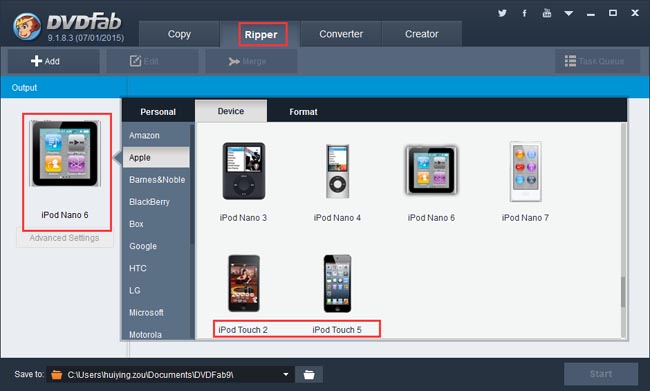
Step 2: Load the Blu-ray source and do some optional settings
Insert the BD into the Blu-ray drive your PC is connected to, and a couple of seconds later, DVDFab will automatically load it in. If the source is a digital file, just click Add button on the main interface to load it. After it’s in, you can see the longest movie title being selected by default, with chapter, audio and subtitles settable.
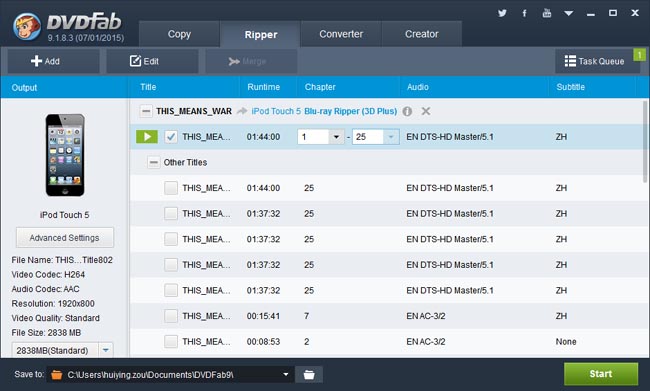
Step 3: Start conversion
Before start the conversion, make sure the storage path specified in the “Save to” box is what you want. Then click Start button to start conversion. During the process, you can view detailed progress info. If you don’t want to wait for the ending, just set your PC to shut down or hibernate or set the program to exit in the “When all tasks are done” box.
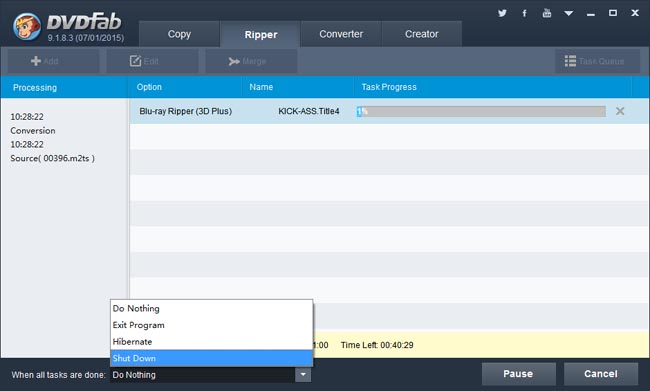
OK. That’s it. For more info about DVDFab Blu-ray Ripper (3D Plus), please go to: www.dvdfab.cn/blu-ray-ripper.htm
iDealshare VideoGo is just the most professional converter. https://www.idealshare.net/video-converter/fla-to-swf-converter.html
回复删除