DVDFab DVD Ripper can rip and convert DVD to virtually all popular devices. This tip is in particular about how to use it to convert DVD to iPod Nano. Let’s take a look at the detail step by step.
Step 1: Run DVDFab, choose Ripper, and select an iPod Nano profile
Run DVDFab and click the Ripper option. Then on the left panel of the interface, click the profile icon to open the profile library. Go to Device -> Apple to select an iPod Nano profile you like.
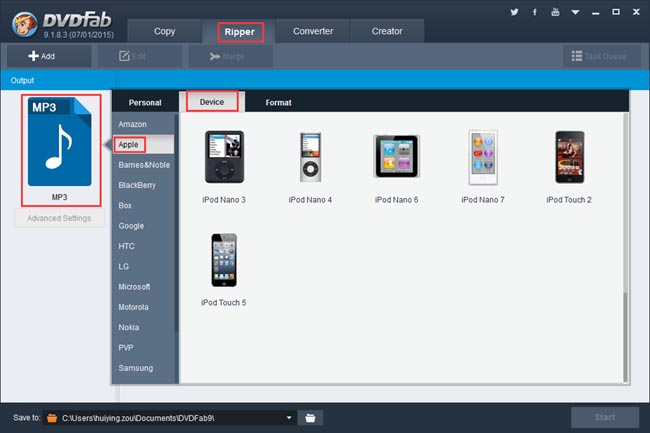
Step 2: Import the source
Insert the DVD disc you want to rip into DVD drive, or drag and drop the DVD digital file into the program if the source is a DVD folder or an ISO image file. After the movie is in, the longest movie title will be selected by default with audio tracks, subtitles and chapters changeable. And you can choose other titles to convert as well.
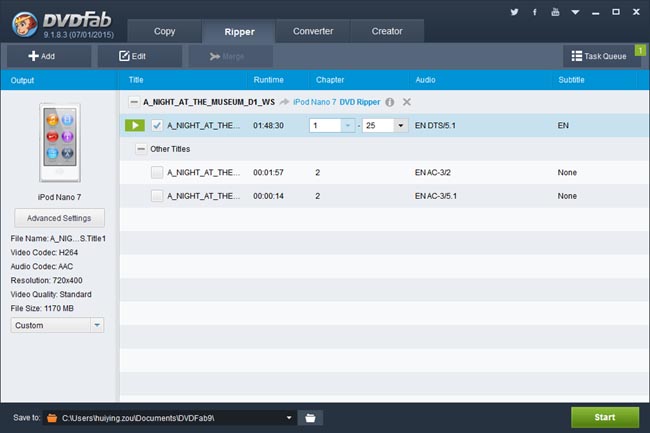
If you want to trim or crop the video, you can click Edit button on the main interface. And the Video Edit window will crop up. In this window, you can trim and crop the video, change the volume, add watermark, import the external subtitles, etc.
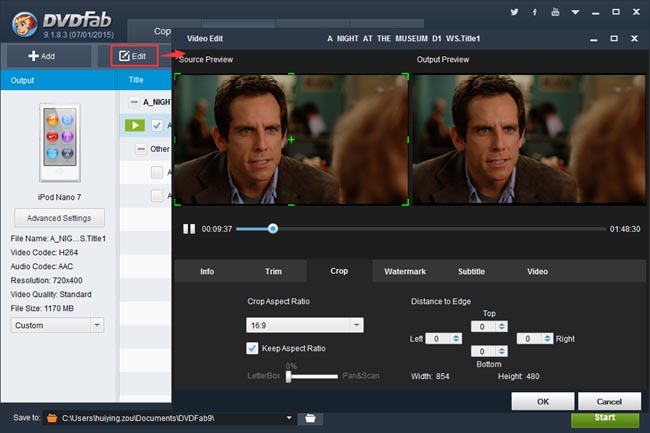
Step 3: Start DVD to iPod Nano conversion
OK. Now go to hit the Start button to start conversion. During the process you can view detailed progress info, and set your PC to shut down or hibernate or set the program to exit when all tasks are done.
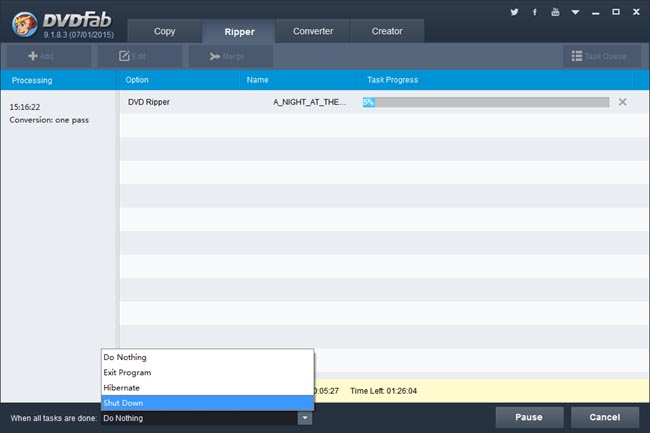
OK. More info about DVDFab DVD Ripper can be found at: www.dvdfab.cn/dvd-ripper.htm
iDealshare VideoGo is just the most professional converter. https://www.idealshare.net/video-converter/fla-to-swf-converter.html
回复删除