If you have a pair of anaglyph 3D glasses and want to view a 2D Blu-ray with 3D effect, just use DVDFab 2D to 3D Converter and Blu-ray Ripper (3D Plus) to convert the Blu-ray into an anaglyph 3D video. It’s very easy while professional. Please follow me to have a look at this tutorial about how to convert Blu-ray to anaglyph 3D.
Step 1: Start up DVDFab 9, choose Ripper option, load in the source
Start up DVDFab 9, then choose Ripper option. After Ripper interface appears, just load in the Blu-ray source by inserting disc into Blu-ray drive or by dragging and dropping the Blu-ray file from your PC to the program.
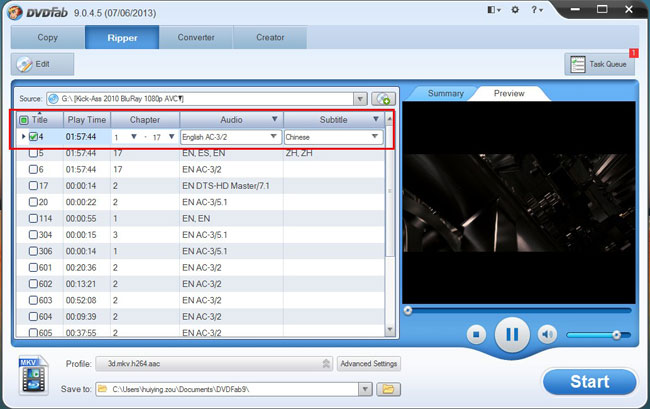
Step 2: Choose a profile for the 3D output
Open Profile box to navigate to 3D Format (now we’re using DVDFab 2D to 3D Converter), then you can see all the 3D video formats supported here. Just choose your favorite format option and select a profile for the output.
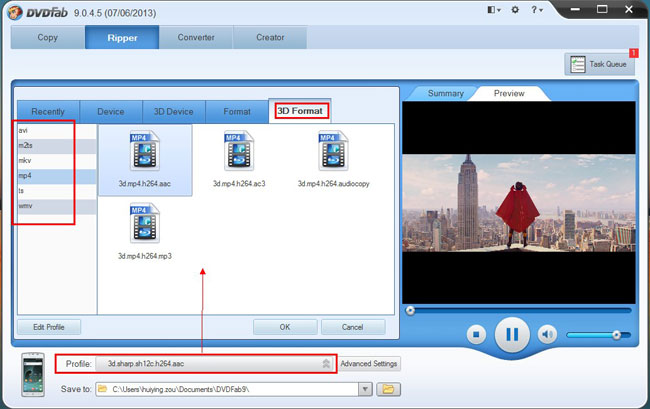
Step 3: Choose an anaglyph mode for the 3D
Now click Advanced Settings button to go to the 3D tab. Choose Anaglyph for the 3D Format. There’re multiple anaglyph modes, just choose the one according to your anaglyph glasses and other specific requirements. And you can also slide to change Gain value and Visual Depth for the 3D effect here. Change to Video tab to set video parameters and to Audio tab to set audio parameters if you’d like.
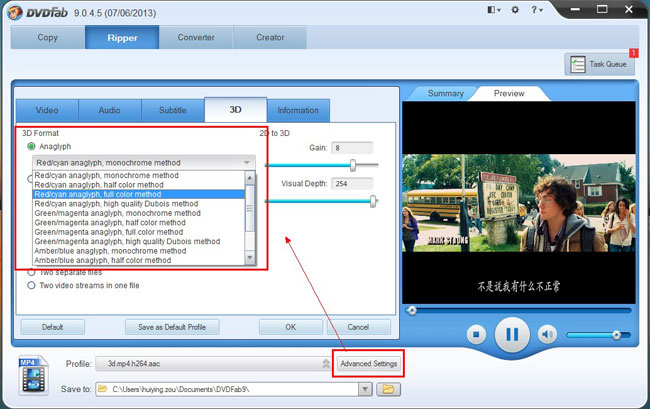
BTW, click Edit button on the main interface to resize the source aspect ratio and frame resolution of the video, or to crop the image for display.
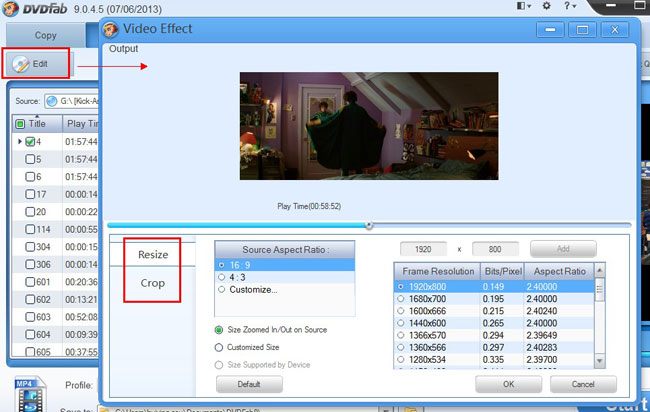
Step 4: Start conversion
Click Start button to start conversion. During the process you can view detailed progress info and preview the progress with real time images.
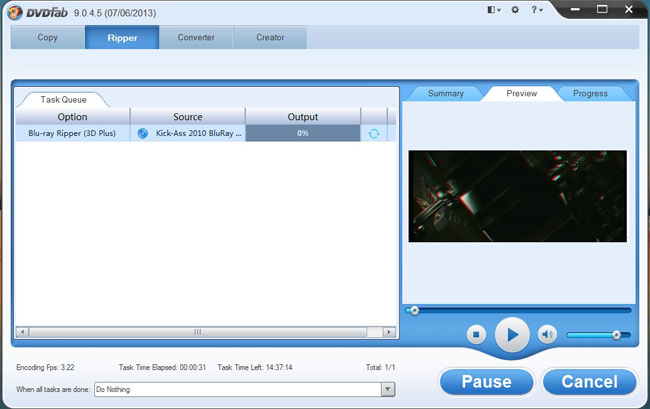
OK Done. More info about DVDFab 2D to 3D Converter can be found at: http://www.dvdfab.cn/2d-to-3d-converter.htm
没有评论:
发表评论