3D movies have joined people’s daily lives for a couple of years, and with 3D consumers increasing constantly, 3D videos are becoming the most sought-after things. Thank to the fact that we now have 3D Blu-ray ripper softwareemerging one after another. Among those contenders, just a handful of them are qualified. How to evaluate a 3D ripper software? We need to see how many formats it is able to rip 3D Blu-rays into. Mainstream formats are MP4, MKV, WMV, AVI, M2TS etc, with 3D type varying in glasses-free 3D, side-by-side 3D, interlaced 3D, anaglyph 3D, two separate files, even two videos in one file. DVDFab Blu-ray Ripper stands out from the crowd as it just covers all the above mentioned features.
Read on to learn more:
3D Blu-rays to 3D Videos > Step 1: Download and install the latest DVDFab 9 onto your computer;
3D Blu-rays to 3D Videos > Step 2: Launch DVDFab 9, choose Ripper option at the Option Interface (or from the Option Bar at the Main Interface), then load the target 3D Blu-ray;
3D Blu-rays to 3D Videos > Step 3: Click the Profile Box (or Profile Icon) which takes you to DVDFab Built-in Profile Library, and then select one profile your device supports, for example, “3d.mkv.h264.ac3” from the “3D Format” column and “MKV” section;
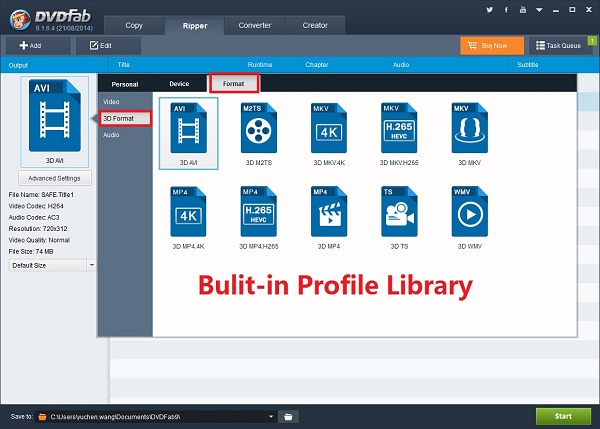
3D Blu-rays to 3D Videos > Step 4: Click “Advanced Settings” button behind the Profile Box to do corresponding settings regarding to video, audio, subtitle and 3D formats;
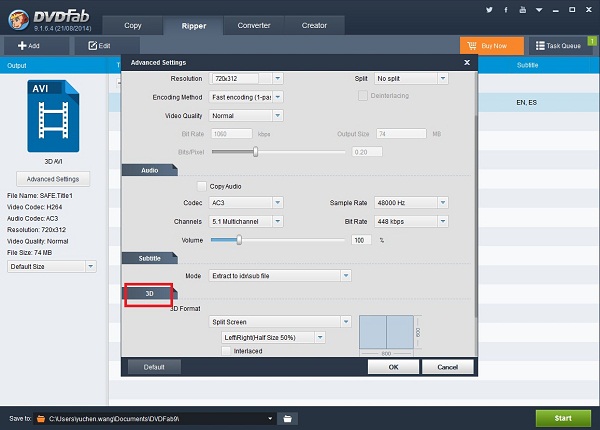
3D Blu-rays to 3D Videos > Step 5: Click the “Edit” button at the top right corner of Operation Window if you want to customize the resulting 3D video. After you have done here, return to the main interface to “Start” the converting process.
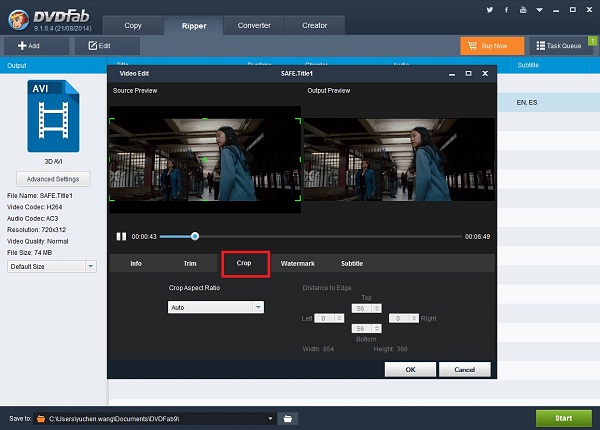
Note: the previous Blu-ray 3D Ripper has been integrated into Blu-ray Ripper. In other words, the redesigned Blu-ray Ripper now is capable to rip 3D Blu-rays into various 3D videos.
Software you need: The latest build of DVDFab 9
Product you need order: Blu-ray Ripper (3D Plus)
For more information, please go to: http://www.dvdfab.cn/blu-ray-ripper.htm
没有评论:
发表评论